We are pleased to announce the General Availability (GA) of PDB Management on Database Cloud Service (DBCS) for VM and BM databases. Gone are the days when a new database was provisioned with a single PDB with lifecycle operations based on that CDB and PDB management had to be performed manually via SQL commands. With this new feature, users can create and manage pluggable databases (PDBs) via OCI console and APIs. This functionality provides complete user control for creating, managing, and performing lifecycle operations on PDBs.
Read More: 1Z0-068: Oracle Database 12c - RAC and Grid Infrastructure Administration
The new PDB Management provides:
◉ Create and delete PDBs within the existing container database
◉ Start and stop PDBs
◉ Clone a PDB into the existing CDB, or to a remote CDB
◉ Connection string to each PDB
◉ Support backup, restore, and Data Guard operations for CDB with PDBs
Pluggable Databases are managed as an OCI resource in the context of DB System and Database, and all the lifecycle operation can be performed on them just like any other OCI resources. To create PDBs, specify the PDB name and database specific security credentials. Users can fully manage the lifecycle of these PDBs, which are compartment aware and belong to specific CDBs in which they are created.
OCI Console Experience
We will go over the following core user journey highlights for PDB management using OCI console:
◉ Create a pluggable database (PDB)
◉ How to perform lifecycle operations on PDBs
◉ How to clone a pluggable database
Create a pluggable database (PDB)
From the Bare Metal, VM, and Exadata service home page, navigate to DB System → Database → Pluggable Databases, and click on 'Create Pluggable Database'. To create a PDB, provide PDB name, PDB password, etc. The PDB is a resource of the database.
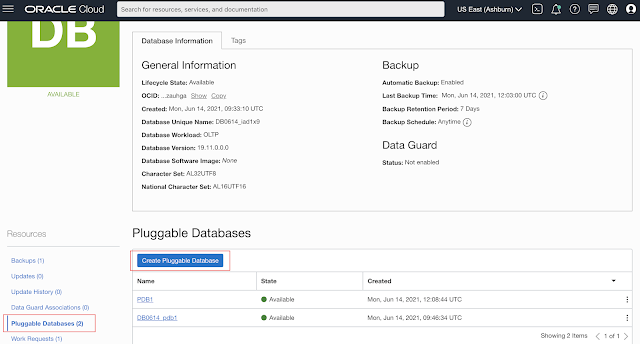
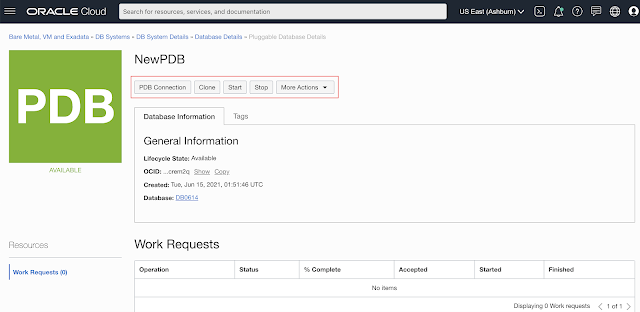




0 comments:
Post a Comment