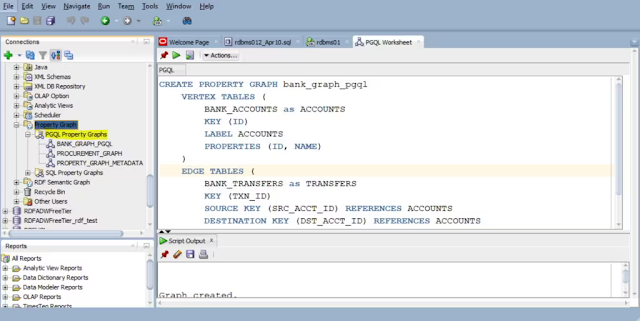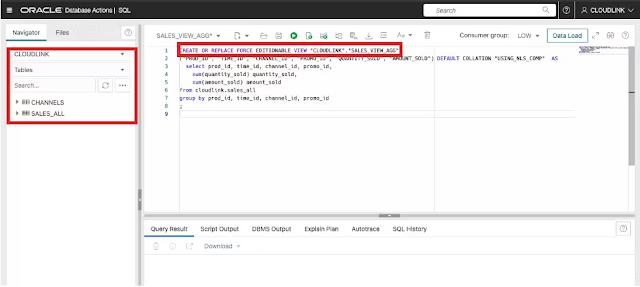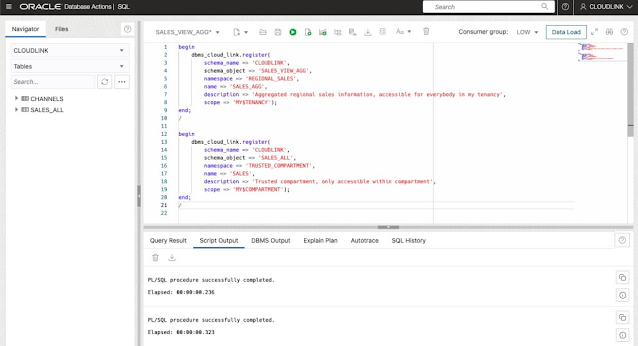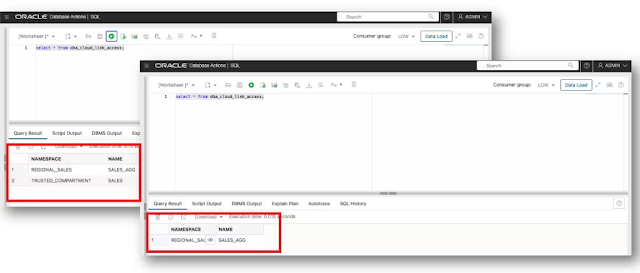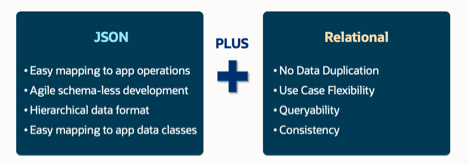Friday, April 28, 2023
IF [NOT] EXISTS DDL Clause in Oracle Database 23c
Wednesday, April 26, 2023
Property Graphs in SQL Developer release 23.1
Using PGQL with Oracle SQL Developer
Monday, April 24, 2023
Database links in Autonomous Database Shared are the past - Cloud links are the future
Cloud Links at work
What is it about this registration?
How to work with registered data?
Friday, April 21, 2023
DML RETURNING Clause Enhancements in Oracle Database 23c
◉ Setup
◉ Single Row Update
◉ Multiple Row Update
◉ Insert and Delete
Wednesday, April 19, 2023
DB_DEVELOPER_ROLE Role in Oracle Database 23c
◉ DB_DEVELOPER_ROLE Role Basics
◉ Comparing CONNECT, RESOURCE and DB_DEVELOPER_ROLE
◉ CONNECT Role
◉ RESOURCE Role
◉ DB_DEVELOPER_ROLE Role
◉ Considerations
Monday, April 17, 2023
CASE Statement and CASE Expression Enhancements in Oracle Database 23c
Setup
The Problem
Dangling Predicates
Multiple Choices in a Single WHEN Clause
SQL CASE Expressions
Friday, April 14, 2023
Annotations in Oracle Database 23c
What's the Point?
Using Annotations
Views
| OBJECT _NAME |
OBJECT _TYPE |
COLUMN _NAME |
DOMAIN _NAME |
DOMAIN _OWNER |
ANNOTATION_NAM | ANNOTATION _VALUE |
| FRUIT | TABLE | ID | CLASSIFICATION | |||
| FRUIT | TABLE | DESCRIPTION | CLASSIFICATION | |||
| FRUIT | TABLE | NAME | CLASSIFICATION | |||
| FRUIT | TABLE | CLASSIFICATION | ||||
| FRUIT | TABLE | ID | SURROGATEKEY | |||
| FRUIT | TABLE | DESCRIPTION | UI_DISPLAY | |||
| FRUIT | TABLE | ID | UI_DISPLAY | |||
| FRUIT | TABLE | NAME | UI_DISPLAY | |||
| FRUIT | TABLE | UI_DISPLAY | ||||
| FRUIT | TABLE | VISIBILITY | ||||
| FRUIT | TABLE | ID | VISIBILITY |
Wednesday, April 12, 2023
Operational Property Graphs in Oracle Database 23c Free - Developer Release
| Symbol | Name | Example |
| () | Vertex | (v1) and (v2) are bank accounts |
| [] | Edge | [e1] represents a cash transfer between them |
| {} | <Path length | {1,3} |
| -> | Directed edge |
Friday, April 7, 2023
Key benefits of JSON Relational Duality: Experience it today using "Oracle Database 23c Free--Developer Release"
Let's look at some of the key benefits of using JSON Relational Duality:
Experience the benefit yourself: Try JSON Relational Duality using “Oracle Database 23c Free--Developer Release”
Thursday, April 6, 2023
What Careers Require 1Z0-149 Certification?
If you are an Oracle Database Application Development certified professional, you have already gained a competitive edge over others. The next step is to pursue advanced certifications to enhance your value in the job market. One such certification is the Oracle Database Program with PL/SQL 1Z0-149 certification, which validates your skills in programming with PL/SQL in Oracle Database 19c.
The demand for Oracle Database professionals is increasing daily due to the widespread use of Oracle Database in various industries. The Oracle Database Program with PL/SQL certification is an advanced certification that focuses on developing skills in programming with PL/SQL in Oracle Database 19c. With this certification, you can demonstrate your expertise in Oracle Database Application Development, which employers highly value.
Benefits of 1Z0-149 Certification
The Oracle Database Program with PL/SQL certification offers several benefits to professionals, such as:
- Increased value in the job market
- Enhanced credibility and recognition
- Improved job performance and productivity
- Higher salary and career growth opportunities
- Access to Oracle's expert community
Top Career Opportunities for 1Z0-149 Certified Professionals
- Database Developer: A database developer is responsible for designing, developing, and maintaining databases for organizations. With 1Z0-149 certification, you can demonstrate your expertise in programming with PL/SQL, which is essential for database development.
- Database Administrator: A database administrator ensures security, availability, and performance. With 1Z0-149 certification, you can demonstrate your expertise in PL/SQL programming, which is necessary for database administration.
- Database Analyst: A database analyst analyzes and interprets data to provide insights and recommendations to organizations. With 1Z0-149 certification, you can demonstrate your expertise in PL/SQL programming, which is necessary for database analysis.
- PL/SQL Developer: A PL/SQL developer is responsible for developing and maintaining PL/SQL code for applications. With 1Z0-149 certification, you can demonstrate your expertise in PL/SQL programming, which is essential for PL/SQL development.
- Business Intelligence Analyst: A business intelligence analyst analyzes data to provide insights to help organizations make informed decisions. With 1Z0-149 certification, you can demonstrate your PL/SQL programming expertise necessary for business intelligence analysis.
- Data Warehouse Analyst: A data warehouse analyst is responsible for designing, developing, and maintaining data warehouses for organizations. With 1Z0-149 certification, you can demonstrate your PL/SQL programming expertise, which is essential for data warehouse development.
- IT Project Manager: An IT project manager manages projects from initiation to completion. With 1Z0-149 certification, you can demonstrate your expertise in PL/SQL programming, which can be valuable in managing IT projects that involve Oracle Database.
- Cloud Administrator: A cloud administrator manages cloud-based databases and applications. With 1Z0-149 certification, you can demonstrate your PL/SQL programming expertise, essential for managing Oracle Database in the cloud.
- Database Security Analyst: A database security analyst is responsible for ensuring the security of databases and the data they contain. With 1Z0-149 certification, you can demonstrate your expertise in PL/SQL programming, which can be valuable in implementing database security measures.
- Database Architect: A database architect is responsible for designing and maintaining databases that meet an organization's needs. With 1Z0-149 certification, you can demonstrate your expertise in PL/SQL programming, which is essential for database architecture.
- Database Administrator Manager: A database administrator manager manages a team of administrators who maintain and optimize databases for an organization. With 1Z0-149 certification, you can demonstrate your expertise in PL/SQL programming, which can be valuable in managing a team of Oracle Database administrators.
- Data Analyst: A data analyst collects, analyzes, and interprets data to provide insights to help organizations make informed decisions. With 1Z0-149 certification, you can demonstrate your expertise in PL/SQL programming, which is necessary for data analysis in Oracle Database.
- Database Performance Analyst: A database performance analyst is responsible for identifying and resolving database performance issues. With 1Z0-149 certification, you can demonstrate your expertise in PL/SQL programming, which can be valuable in optimizing the performance of Oracle Database.
- Database Developer Manager: A database developer manager manages a team of developers who create and maintain databases for an organization. With 1Z0-149 certification, you can demonstrate your expertise in PL/SQL programming, which can be valuable in managing a team of Oracle Database developers.
These are just a few career opportunities available to 1Z0-149 certified professionals. With this certification, you can gain the skills and knowledge necessary to pursue a rewarding Oracle Database development and administration career.
Conclusion
The Oracle Database Program with PL/SQL certification is a valuable credential that can open up numerous professional career opportunities. The certification validates your skills in programming with PL/SQL in Oracle Database 19c, which employers highly value.
![IF [NOT] EXISTS DDL Clause in Oracle Database 23c Oracle Database 23c, Oracle Database, Oracle Database Career, Oracle Database Skill, Oracle Database Jobs, Oracle Database Prep, Oracle Database Preparation, Oracle Database DDL, Oracle Database 23c, Oracle Database Learning](https://blogger.googleusercontent.com/img/b/R29vZ2xl/AVvXsEiA573GCZ1zf62BpgnZmjRXi35haQMIcN_bqIzt9aXgClH7P8vj1JTrU9hDlRe6ruwQocgl91qD_qtK30LJl1lM0i-U-xZbKXkgOVJmIbNTAuw0PLhUFpBBU9u7itWeO0euYzeJi4x_J1G6erkCYsbtzeiYlu3Jcx2KIWXsX1sMQ3avhJSCirSHtXGN/s16000/oracle-database.jpg)