If you’re dealing with increasingly compute-intensive workloads, you want more cores and memory — but you also want flexibility. That’s why it’s important to be able to specify exactly the compute shape you need.
To make that even easier, OCI Data Science recently launched support for E3 Flex shapes that let you specify the number of cores and memory for the compute shape. E3 standard instances are based on the AMD EPYC 7742 processor, which has a base clock frequency of 2.25 GHz, a max boost of up to 3.4 GHz, and 64 cores (which AMD calls Tetrahexaconta-core).
While the previous generation shape limited you 1,2,4,8, or 16 cores, now you can choose from 1 to 64 OCPUs. Also, you get up to 1 TB in memory. The E3 instances have 16GB of memory per OCPU, which is double the ratio of the AMD E2 shapes.
Do you need even more flexibility for your workload? With this update, you can deactivate your notebook session, choose a different shape configuration, then reactivate the notebook session.
Let’s take a closer look at the simple process of customizing your shapes.
Choosing your compute shape families
When you log into OCI Data Science, you will see a new UI that allows you to pick different shape families.
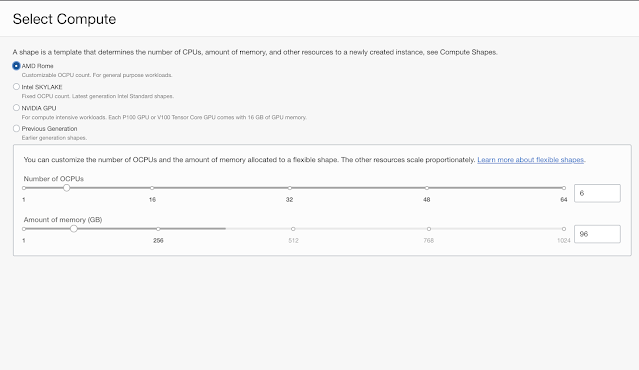
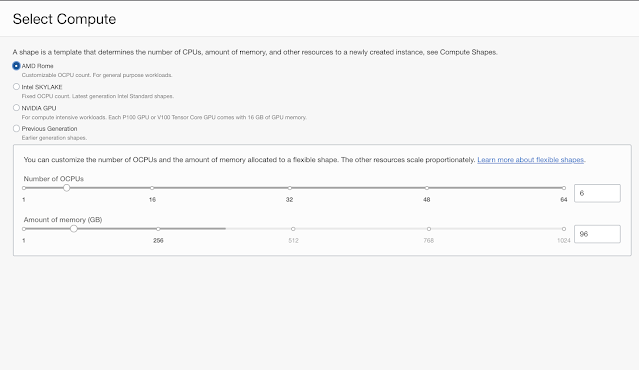



0 comments:
Post a Comment