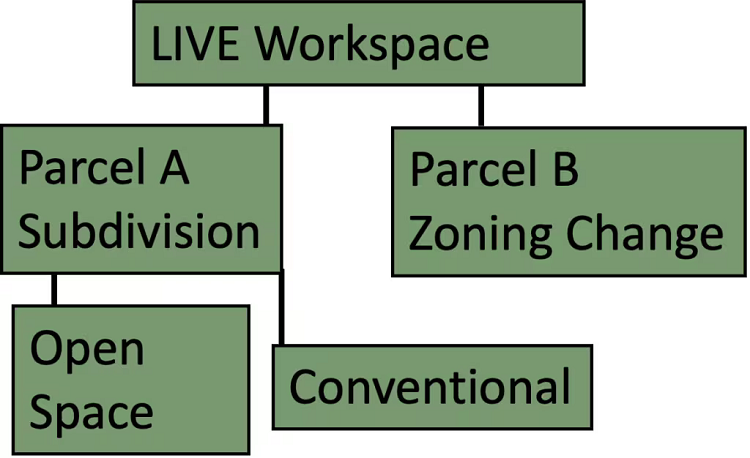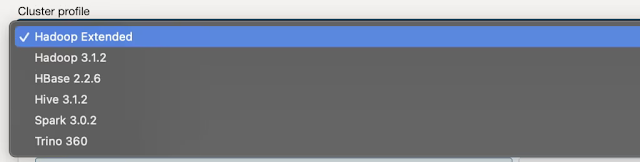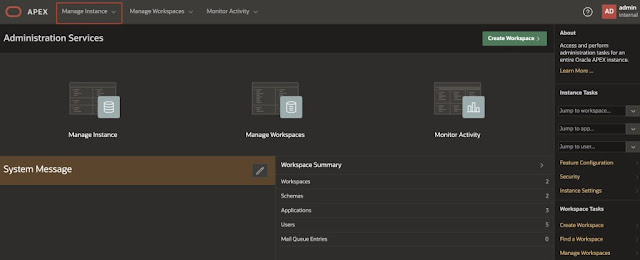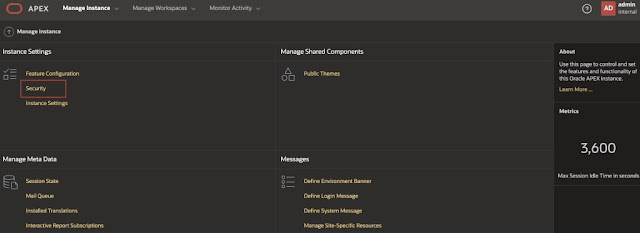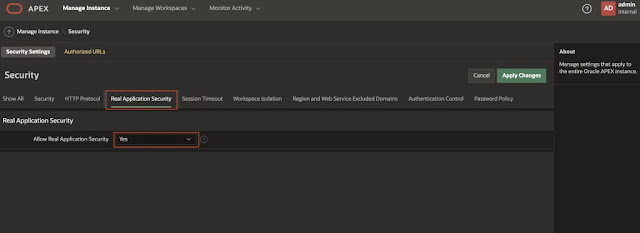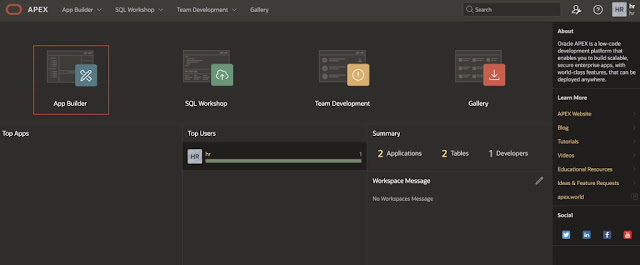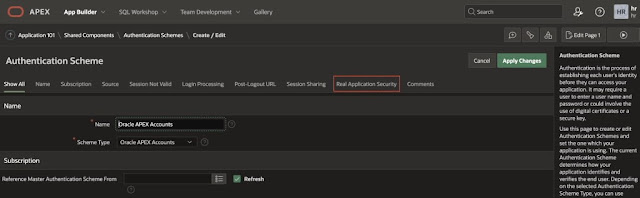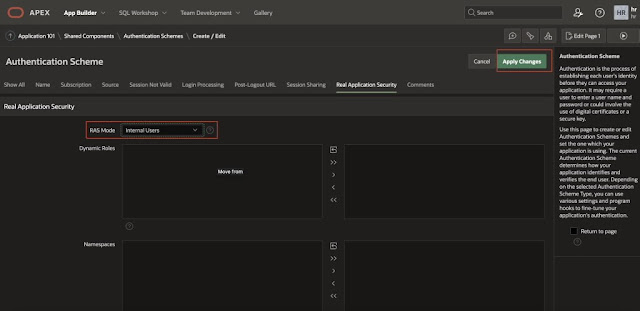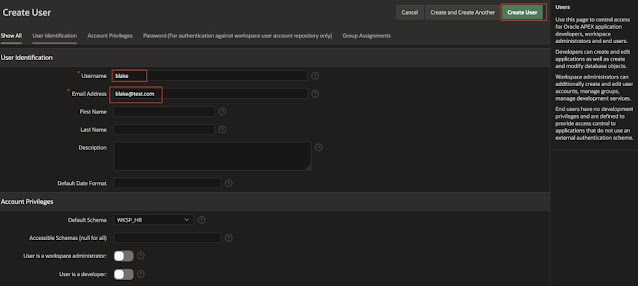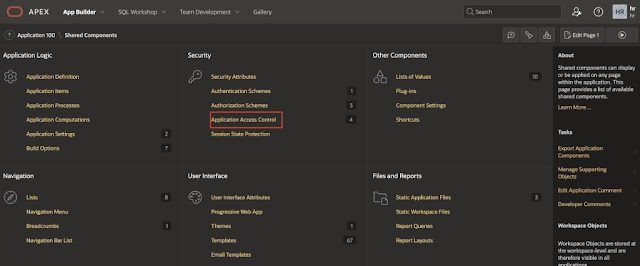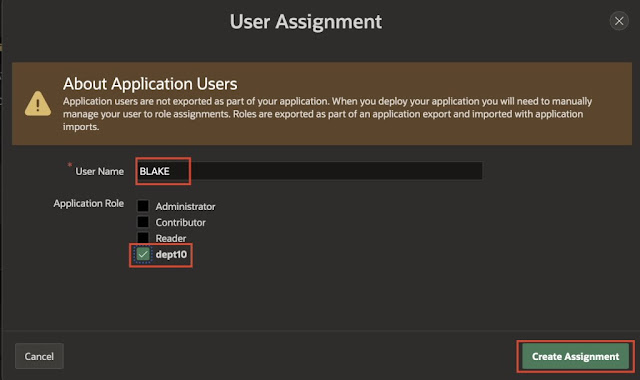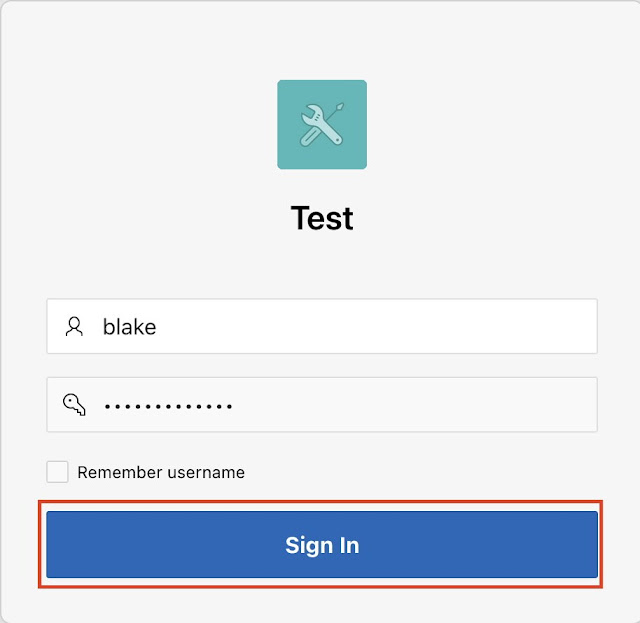Wednesday, July 26, 2023
Oracle Workspace Manager Now Available in Autonomous Database
Monday, July 24, 2023
Effortlessly set up customized clusters with OCI Big Data cluster profiles
What is OCI Big Data?
Use cases for Oracle Big Data
- ETL processing: Extract, transform, load (ETL) is a common use case for OCI Big Data. You can use OCI Big Data to process large amounts of data, transform it into a format suitable for analysis, and load it into a data warehouse or other storage system.
- Data analysis: You can use OCI Big Data for data analysis and data exploration. You can use OCI Big Data to run Apache Spark jobs to analyze data and generate insights—useful for business intelligence, data visualization, and machine learning (ML) applications.
- Machine learning: You can use OCI Big Data for ML applications to train models on large datasets and then use the models for prediction and other tasks.
- Log processing: With OCI Big Data, you can process analyze log data from web servers, application servers, and other sources to identify patterns and trends.
- Batch processing: You can use OCI Big Data to process large amounts of data in batches, for example, to generate reports or perform calculations.
- Real-time processing: You can use OCI Big Data to process streams of data in real-time, for example, to perform fraud detection or anomaly detection.
Why customers love OCI Big Data service
- Scalability: OCI Big Data can easily scale to handle large amounts of data and processing power, enabling customers to gain insights quickly and efficiently.
- Compatibility: OCI Big Data supports various open source big data frameworks, such as Hadoop, Spark, Hive, and Kafka, which allows customers to use the tools they’re familiar with and use existing code.
- Security: OCI Big Data offers robust security features, including encryption at rest and in transit, and integrated authentication with OCI Identity and Access Management (IAM) service, providing customers with peace of mind that their data is protected.
- Flexibility: Customers can choose to deploy OCI Big Data in various ways, including using preconfigured clusters or creating custom clusters with specific configurations, enabling them to tailor the service to their specific needs.
- Integration with other OCI services: OCI Big Data integrates with other OCI services, such as OCI Data Catalog, OCI Data Flow, and OCI Lake House, and OCI makes it easy for customers to build end-to-end solutions for their big data needs.
What is a cluster profile?
Benefits of cluster profiles
- Faster cluster deployment: The use of preconfigured cluster profiles speeds up the deployment process by reducing the amount of manual configuration required.
- Better performance: Cluster profiles are optimized for specific workloads, providing better performance compared to a generic cluster setup.
- Simplified management: Each cluster profiles comes with preconfigured services, reducing the need for manual configuration and simplifying cluster management.
How to use cluster profiles in OCI Big Data
- In the Oracle Cloud Console, navigate to the OCI Big Data service.
- Click the Create cluster button.
- Enter the cluster name and admin password.
- Select the checkbox for Secure and Highly Available (HA) to make the cluster secure and highly available.
- Select the distribution and version of Hadoop from either Oracle’s Distribution of Hadoop (ODH) or Cloudera’s Distribution of Hadoop (CDH).
- Select the cluster profile that best suits your use case from the menu. You can also select the version of the cluster type that you want to use.
- Select from the Compute shape, block storage for master and utility, and the number of Compute shape options for the worker nodes.
- Provide the network related details, such as CIDR Block, virtual cloud network (VCN), and subnet details.
- Select your encryption type: Oracle-managed or customer-managed.
- Click Create to provision the Big Data cluster.
Wednesday, July 12, 2023
A Day in the Life of an Oracle Database Administrator
What Is an Oracle Database Administrator?
An Oracle Database Administrator (DBA) is a professional responsible for managing, maintaining, and securing an organization's databases. They work closely with software developers, system administrators, and other IT staff to ensure that databases function correctly and data is accurate, accessible, and secure. DBAs are responsible for designing, implementing, and maintaining the organization's database infrastructure, including the hardware, software, and security systems.
In addition to designing and maintaining databases, DBAs are responsible for ensuring the data is backed up and recoverable in case of a disaster or outage. They monitor the performance of the database systems and make adjustments to improve performance and efficiency.
They are also responsible for managing user access to the databases, ensuring that users have the appropriate permissions and access levels to perform their job duties while maintaining the security and integrity of the data. DBAs must have strong technical skills in database design, management, and security and excellent communication and problem-solving skills to work effectively with other IT staff and stakeholders.
What Does an Oracle Database Administrator Do?
Types of Oracle Database Administrators
There are several types of Oracle Database Administrators, each with a specific focus and responsibilities.
Here are some examples:
- Systems DBA: Concentrates on the technical aspects of managing the database infrastructure, including installation, configuration, and maintenance of the hardware, software, and network systems.
- Application DBA: Focuses on managing and maintaining specific database applications. They work with developers and system administrators to ensure that the application runs efficiently and effectively and that the data is accurate and accessible.
- Database Security Administrator: Concentrates on managing and maintaining the database system's security. They work to contain unauthorized access to the data and ensure that sensitive data is protected from internal and external threats.
- Data Architect: Focuses on designing and developing the data structures and schema for the database system. They work with developers, business analysts, and other stakeholders to ensure the database is optimized for the organization's requirements and requirements.
- Data Warehouse Administrator: Manages and maintains complex business intelligence and analytics databases. They ensure that data is accurate, accessible, and available for analysis.
- Cloud Oracle Database Administrator: Focuses on managing and maintaining databases hosted in the cloud. They work with cloud service providers and other IT staff to ensure the database system is optimized for performance and efficiency in the cloud environment.
Day-to-Day Activities of an Oracle Database Administrator
The day-to-day activities of an Oracle Database Administrator can vary depending on the organization and the specific responsibilities of the role. However, here are some everyday tasks that a DBA might perform daily:
- Monitor Database Performance: DBAs must monitor the performance of the database system, including CPU usage, memory usage, and I/O throughput. They use monitoring tools to determine bottlenecks and performance issues and make adjustments to optimize performance.
- Backup and Recovery: DBAs must ensure that the database is backed up regularly and that backups are recoverable in case of a disaster or outage. They may also perform regular testing to ensure that backups are working correctly.
- Security: DBAs must manage and maintain the security of the database system. They work to control unauthorized access to the data and ensure that sensitive data is protected from internal and external threats. This may include configuring security settings, managing user access, and monitoring for security breaches.
- Maintenance: DBAs perform regular maintenance tasks to ensure the database system functions appropriately. This may include applying patches and updates, optimizing database performance, and performing routine maintenance tasks such as defragmentation.
- Troubleshooting: DBAs must be able to recognize and troubleshoot issues that arise in the database system. They use diagnostic tools to identify the root cause of problems and work to resolve them quickly and efficiently.
- Capacity Planning: DBAs must plan for the database system's future growth and capacity needs. They may analyze usage patterns and trends to decide when additional resources will be needed and make recommendations for upgrades or changes to the system.
What Is the Workplace of an Oracle Database Administrator Like?
The workplace of an Oracle Database Administrator can vary depending on the organization they work for. A DBA typically works in an office, although remote work is becoming increasingly common.
DBAs work with computer systems and software, meaning they spend most of their time in front of a computer. They may work alone or as part of a team, depending on the size of the organization they work for. They may also work closely with other IT professionals, such as developers and network administrators, to ensure the organization's technology systems function correctly.
DBAs may work standard office hours but may also be required to work outside regular business hours to complete maintenance or upgrades on the organization's databases. This can include working weekends or evenings when the system is least busy to minimize the impact of downtime.
Regarding the physical environment, DBAs typically work in a quiet, temperature-controlled office with good lighting and ergonomic workstations. They may also require access to specialized equipment, such as servers and storage devices, to perform their job duties.
Oracle Database Administrator Salary
The average salary for an Oracle Database Administrator in the US is $131,342. The average additional cash payment for a Database Administrator in the US is $9,250. The average total wage for a Database Administrator in the US is $140,592. Database Administrator salaries are based on responses gathered by Built In from anonymous Database Administrator employees in the US.
Conclusion
The Oracle Database Administrator role is here to stay regarding data administration, but the name might require some tweaking. The digital age has resulted in massive growth in unstructured data, such as text, images, sensor information, audio, and videos, on account of e-commerce, IoT, AI, and social media. As a result, the job title ‘database administrator’ seems to give way to ‘Oracle Database Administrator’ to cater to the management of both structured (database) and unstructured (big data) data sets.
Friday, July 7, 2023
How to Integrate Oracle Real Application Security with APEX on Oracle Autonomous database
What is Oracle Real Application Security (RAS):
- Create a DB role and grant privileges on the table that you want to protect to the DB role.
- Create a RAS admin user and assign privileges to the RAS admin user.
- Create an application role and grant the DB role to the application role.
- Create application users and grant application roles to the application user.
- Enable RAS on the instance level in APEX by logging in as an admin user.
- Enable RAS on each application by logging into the APEX workspace.
- Create Security Class as required.
- Create ACLs and associate application roles to the ACLs
- Create Data Security Policy.
- Apply data security policy to the table.
- Access the table as an application user through APEX.