We are pleased to announce the General Availability (GA) of Elastic Storage Expansion on Gen 2 Exadata Cloud@Customer. Previously, Exadata Cloud@Customer customers provisioned Exadata Infrastructure with a fixed number of storage servers determined by the shape selected during initial infrastructure deployment. With this release, you can dynamically increase the shared Exadata storage capacity of the infrastructure to meet your business needs by adding storage servers on-demand.
Key Customer Benefits
With the elastic storage expansion capability, you can now
1. Provision new Exadata Infrastructure with custom storage capacity best suited for your business needs without being constrained by the standard supported shapes
2. Start with a smaller storage footprint for the Exadata Infrastructure at install time, thereby saving cost and planning overhead to accommodate for maximum future usage upfront
3. Expand the storage capacity on existing deployed Exadata Infrastructure on-demand in an automated, elastic fashion without any disruption to current running workloads
4. Allocate additional storage capacity available from newly added storage servers to already deployed VM Clusters and/or use them for provisioning new VM Clusters on the infrastructure
Adding new storage servers to an existing Exadata Infrastructure follows the same overall customer experience and ordering process outlined while setting up a new infrastructure deployment. Once the order for additional storage servers is processed, Oracle will work with you to deploy, activate and add storage capacity from the new servers to your Exadata Infrastructure. For new Exadata Infrastructure deployments, any additional storage servers ordered along with the infrastructure will automatically be included and made available as part of the infrastructure activation process. Exadata Infrastructures deployed with additional storage servers will be configured as an Elastic shape. The total number of storage servers and usable capacity is clearly called out for the given infrastructure.
OCI Console Experience
We will go over the following core user journey highlights for elastic storage expansion using the OCI console
◉ Scale Exadata Infrastructure to Add Storage Capacity
◉ Scale VM Cluster to Use Additional Storage Capacity
◉ Create Exadata Infrastructure with Additional Storage Servers
1. Scale Exadata Infrastructure to Add Storage Capacity
From the Exadata Infrastructure details page, you can initiate a request to scale your infrastructure with additional storage server(s). Before initiating this request from the OCI console, you should order the additional storage servers planned for elastic expansion.


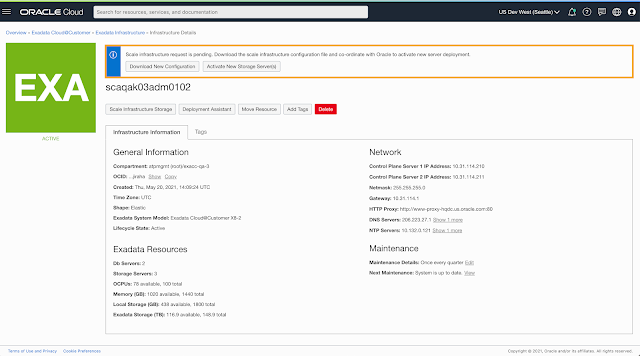

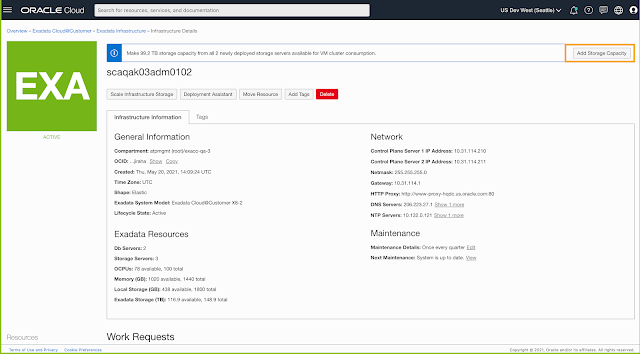

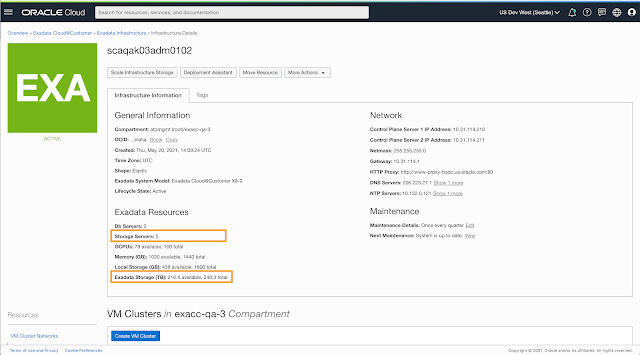
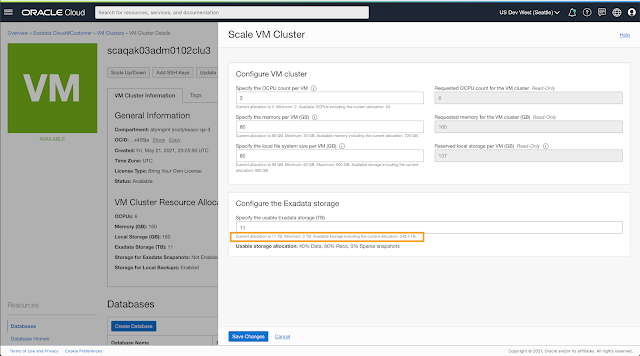
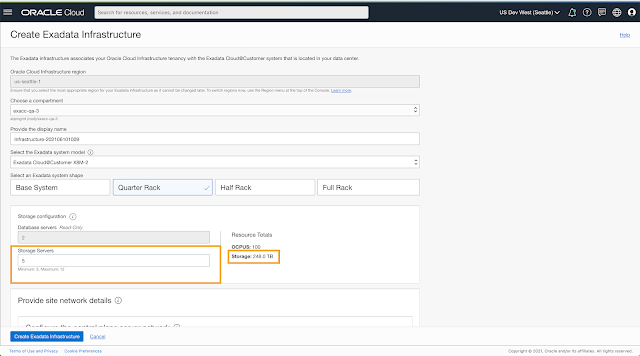



0 comments:
Post a Comment