PDB management is now available with our database cloud services. With this new feature, users can create and manage pluggable databases (PDBs) via OCI console and APIs. This functionality provides complete user control for creating, managing, and performing lifecycle operations on PDBs.
◉ Create and delete PDBs within an existing container database (CDB) enabling them to have an easy way to provision and manage PDBs via console and APIs
◉ Start and stop PDBs, and monitor the latest open modes of the PDBs providing a centralized way to administer the PDBs
◉ Clone a PDB into a local or remote CDB
◉ Connect to individual PDBs directly via separate connection strings using either Easy Connect or Long Connect strings Pluggable Databases are managed as an OCI resource in the context of the database, and all the lifecycle operations can be performed on them just like any other OCI resource.
To create PDBs, specify the PDB name and database-specific admin credentials. Users can fully manage the lifecycle of these PDBs, which are compartment aware and belong to specific CDBs in which they are created.
OCI Console Experience
Let’s look at the lifecycle tasks of a PDB in the OCI Console.
◉ Create a PDB
◉ Perform lifecycle operations on PDBs
◉ Clone a PDB
◉ Create PDBs in a Data Guard environment
Create a PDB
From the console, navigate to the Database → Pluggable Databases, and click on 'Create Pluggable Database'. To create a PDB, provide PDB name, and admin credentials etc. You can optionally unlock the new PDB account by providing the admin password. The new PDB created will be one of the resources in the database (CDB).
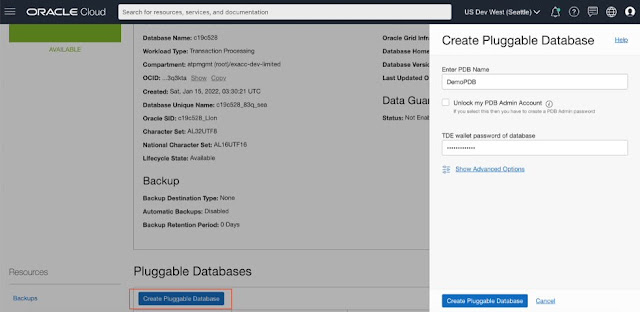
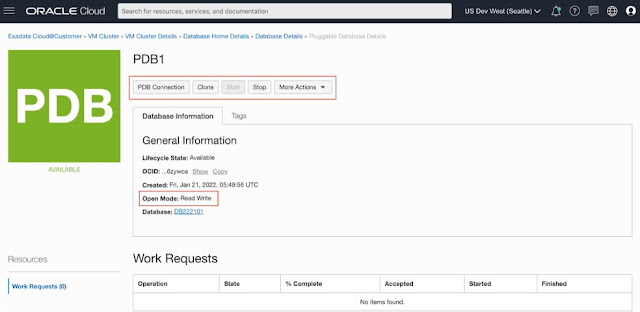
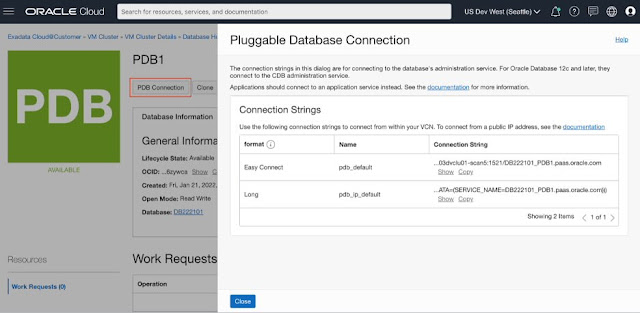
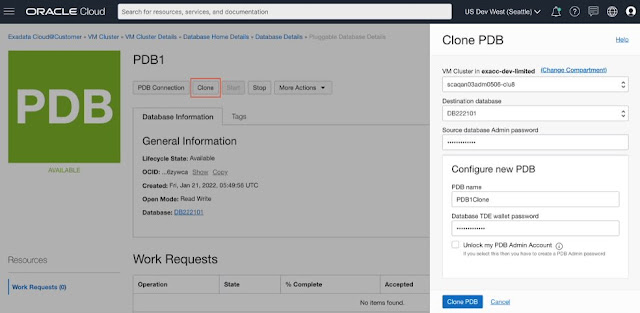
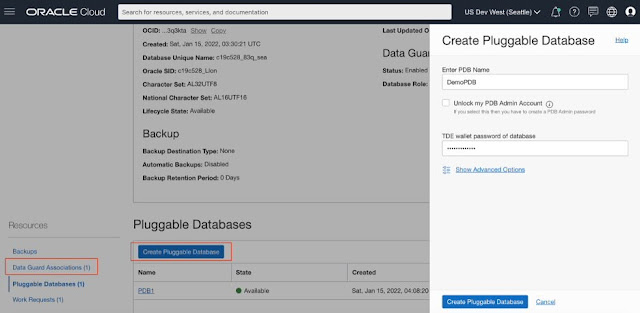



0 comments:
Post a Comment