We are pleased to announce the general availability (GA) of upgrading the Operating System (OS) and Grid Infrastructure (GI) stack on Database Cloud Service (DBCS) VM DB Systems.
This feature provides an in-place upgrade option for DB Systems running Oracle Linux 6 (OL6) and Grid Infrastructure 12.2 or 18c to Oracle Linux 7 (OL7) with Grid Infrastructure 19c while keeping the database version the same. Additionally, customers can also upgrade their database to 19c and optionally convert it to CDB/PDB architecture.
Read More: 1Z0-068: Oracle Database 12c - RAC and Grid Infrastructure Administration
With the in-place upgrade capability of OS and GI for VM DB Systems, you can now
◉ Perform an in-place upgrade which keeps the characteristics of your VM DB System – such as SCAN Name, SCAN IPs, private IP addresses, and hostnames intact - during the upgrade process
◉ Upgrade Oracle Linux version from OL6 to OL7
◉ Upgrade the Grid Infrastructure to the latest or the previous GI 19c version (N-1)
◉ Upgrade with minimal downtime in approximately 2 hours using cloning technology
◉ Fallback to a snapshot if a roll back is required
OCI Console Experience
The Console has been redesigned to use a single execution page for updates and upgrades. From the Bare Metal, VM, and Exadata service home page, navigate to DB Systems and click on the 'View' button in the newly displayed version information section:
On the Updates screen, you will find GI and database updates and upgrades. If your VM OS version is OL6, database upgrades to 19c are not possible until the OS is upgraded to OL7.
So, let's first upgrade the DB System to OL7 and 19c by choosing "Run Precheck" to ensure there are no common errors detected and then APPLY to upgrade the VM DB System to OL7 and 19c. The OS version relates to the GI version, but this will be separated in a future release.
A confirmation dialog is displayed which requires you to type in the DB System name. For this upgrade, all nodes will be shut down, including both RAC nodes.
Once "Upgrade DB System" is pressed, the upgrade process will start. A "Rollback" option becomes available in the "Update History" screen if upgrade is not successful.
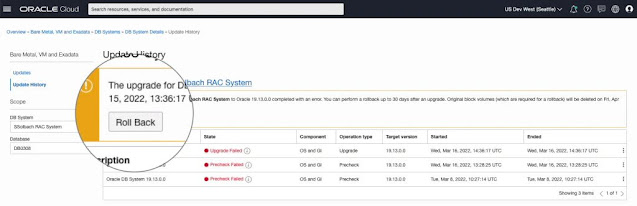
Considerations
◉ Only supports upgrade to GI Version 19c.
◉ The upgrade process will incur downtime on your DB Systems, so this should be planned accordingly.
◉ As of today, while private IP addresses and hostnames are kept, the ephemeral Public IP addresses will change.
◉ Avoid launching new VM DB Systems within the same subnet during the upgrade process. There is a short time interval when private IP addresses and hostnames are freed, and it will block the upgrade process if another VM DB Systems uses the same IP or hostname.
◉ OS customizations will need to be reapplied as the upgrade exchanges the boot volume.
◉ Any GI clusterware customizations, such as services, additional VIPS, will need to be reapplied since the Grid Infrastructure is reinstalled.
◉ It is recommended to disable the automatic backups before executing the upgrade so archive log backups are not kicked off during the upgrade time. The upgrade process will disable and re-enable the automatic backups.
◉ For databases with a Data Guard association, the upgrade must first be performed on the Standby database. This ensures no re-instantiation is required in case of a rollback as the standby will continue be a higher release than that of the primary.
◉ For Data Guard association, it is advised for the protection mode to be switched to "Maximum Performance" before the upgrade to avoid primary database running into NET_TIMEOUT. Once the upgrade is completed, the protetion mode can be turned back to "Maximum Availability".
Availability
OS and GI upgrade of VM DB Systems is available in all OCI commercial regions via OCI console, API, and SDK.
Source: oracle.com

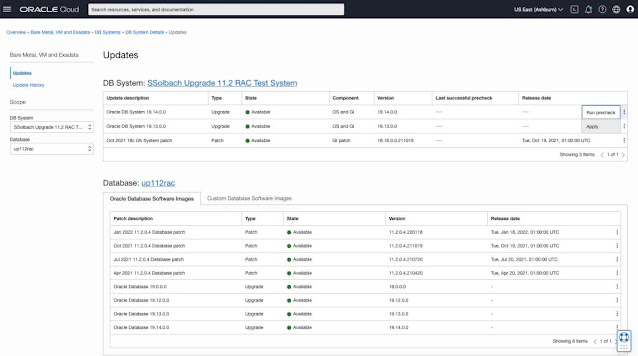
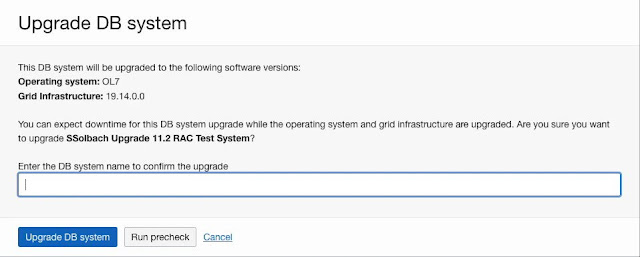
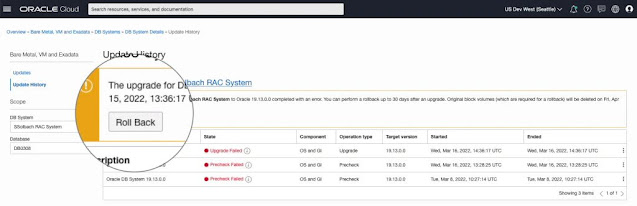



0 comments:
Post a Comment