Multi-cloud has gained importance in recent years as companies distribute their workloads across multiple cloud providers per their unique preferences and convenience.
This blog explains how OCI Observability and Management services, such as Database Management, Stack Monitoring, Operations Insights, and Logging Analytics are used for monitoring RDS database flavors running on Amazon AWS.
Figure 1: Multicloud Architecture: OCI - AWS
Steps to monitor the RDS database on Amazon AWS
- IPsec connectivity between OCI and AWS Cloud
- Provisioning of AWS Native RDS and RDS Custom Databases on Amazon
- Installing Management Gateway and Agent on RDS instances
- Discover the RDS database as an External Database
- Enable Database Management, Stack Monitoring and Operations Insights
- Discover Database System on Database Management
IPsec Connectivity between OCI and AWS
Multiple options are available to establish connectivity between OCI and AWS, we are using an IPsec VPN tunnel using a Site-to-Site VPN with static routing.
Prerequisites for connectivity between OCI and AWS:
1. VPC and the related subnets are created already on AWS.
2. VNC and subnets are already provisioned on OCI.
Once the connectivity is done, OCI resources will be able to connect to AWS resources via a private network.
Figure 2: OCI Site-to-Site tunnel status
Figure 3: AWS Site-to-Site tunnel status
Provision RDS and RDS Custom
Once the connectivity is established, create the desired databases on AWS. There are three options available to provision the databases on AWS.
- Amazon RDS Database for Oracle.
- Amazon RDS Custom for Oracle.
- Database on AWS EC2 instance.
Follow the documentation to create the appropriate database instance.
Install Management Gateway and Management Agent
Use Management Gateway and Management Agent to discover the RDS databases in OCI O&M. Install Management Gateway on the AWS EC2 host which has the public IP address and Management Agent (MACS) on the RDS Custom EC2 instance which is in the private-only subnet.
Figure 4: RDS Database Management with MACS Architecture
- Download and Install the Management Gateway on the EC2 instance which is on the public subnet.
- Install the Management Agent on the RDS EC2 instance.
- Check the status of the Management Gateway and Management Agent on the OCI console under Observability and Management.
Figure 5: Management Agent list on O&M
- Install the required O&M service plugins on the Management Agent.
Discover the RDS database as an External Database
After enabling the required plugins, navigate to OCI Menu -> Database Management and Administration. Select the deployment type as External under filters. Select Register External Database to register the RDS database. Refer to the documentation for the steps to discover the Databases.
Figure 6: External Database Discovery Flow
Follow the steps to discover the CDB and PDB (RDS Custom for Oracle) and non-Container (RDS for Oracle) databases.
Enable Database Management, Operations Insights, and Stack Monitoring
Navigate to the External Database, select the container Database, and Enable Database management, Operations Insights, and Stack Monitoring Services
Figure 7: Enable Database Management and other O&M services for CDB
Figure 8: Enable DBM and other O&M Services for PDB
Similarly enable all the services for Non-Container Databases.
Here we discovered CDB, PDB, and Non-Containers running on Amazon RDS.
Figure 9: Database Fleet for Non CDB, CDB and PDB
Similarly, enable those databases for Operations Insights capacity planning to uncover performance issues, forecast consumption, and plan capacity using machine-learning-based analytics on historical and SQL data.
Figure 10: RDS Databases enabled on Operations Insights (PDB & Non-CDB)
Now, "Add hosts" for Operations insights capacity planning.
Figure 11: Added hosts for Operations insights capacity planning.
Monitor the RDS databases on Stack Monitoring to get full-stack visibility into the health of the Oracle Database.
Figure 12: RDS Databases discovered on O&M Stack Monitoring
Discover Database System on Database Management
Use Database Management services to monitor the database ecosystem such as Oracle Listeners, Automatic Storage Management (ASM), and Clusterware.
Navigate to Database Management -> Administration -> Managed Databases. Select the deployment type as External. Select Discover System on the top menu, then Select External Database System.
Review the Database system details and select Create. The progress can be monitored via the Work Request.
Figure 13: RDS Database System Discovery Summary
Post discovery, navigate to the Managed database and select the database system associated with the database.
This will discover the listener, cluster, and ASM (if available).
Source: oracle.com
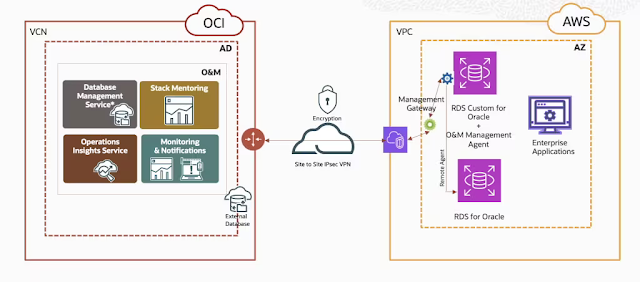











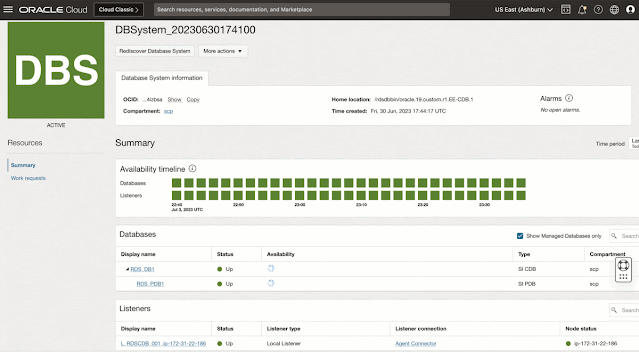



0 comments:
Post a Comment