This post is part 2 in a 3 part series on how to get Oracle Enterprise Manager data into OCI Object Storage, how to leverage that data in OCI Operations Insight (this post) and how to leverage that data in OCI Logging Analytics . If you haven't read part 1, please set aside some time to read that.
You have the Oracle Enterprise Manager data in OCI Object Storage, now what?
Oracle Enterprise Manager (EM) is Oracle’s premier monitoring solution for on-premises and Cloud environments. Oracle Cloud Infrastructure services can take advantage of this valuable set of telemetry data to perform further resource analysis.
There are currently two OCI services that can analyze this data:
Oracle Cloud Infrastructure Operations Insights is an OCI native service that provides 360-degree insight into database and host resource utilization and capacity.
Oracle Cloud Logging Analytics is a cloud solution in Oracle Cloud Infrastructure that lets you index, enrich, aggregate, explore, search, analyze, correlate, visualize and monitor all log data from your applications and system infrastructure on cloud or on-premises.
In this blog, we will highlight the kind of activities you can perform with the EM data in Operations Insights.
OCI Operations Insights using the Enterprise Manager data to discover the targets from Object Storage
◉ Operations Insights consists of the following integrated applications:
◉ Capacity Planning (Databases & Hosts)
◉ Oracle SQL Warehouse
◉ Exadata Insights
◉ AWR Hub
Features of Operations Insights are:
1. Analyze resource usage of databases/hosts across the enterprise
2. Forecast future demand for resources based on historical trends
3. Compare SQL Performance across databases and identify common patterns
4. Identify SQL performance trends across enterprise-wide databases
Operations Insights supports the following target types:
1. Autonomous Data Warehouse
2. Autonomous Transaction Processing
3. On-premises Oracle databases (11.2.04 and greater)
4. Pluggable Databases 12.1.0.2 and greater
5. Hosts (Linux only) where Management Agents are deployed or are monitored by Enterprise Manager (Version 13.5 Release Update 1 or later)
Prerequisites for configuring OCI Operations Insights
◉ Enterprise Manager 13.5 Release Update 1 or above
◉ Database Plug-in version 13.5.1.0.0 or above
Data transfer from Enterprise Manager to Operations Insights is configured in two steps:
◉ Set up target-level data transfer from Enterprise Manager to OCI Object Storage.
◉ Set up data transfer from OCI Object Storage to Operations Insights.
Analyze Database Resources with OCI Operations Insights and utilize capacity planning for your organization
Operations Insights Capacity Planning functionality provides insight into resource and usage of the databases, thus allowing you to meet both peak and long-term database capacity for the organization.
From the upper left of the Oracle Cloud console select the navigation icon (looks like a hamburger) and then drop down the menu and navigate to → Observability & Management → Administration. Select EM Bridges and create the bridge to access the data from OCI Object Store Bucket. Follow the steps and add the required Dynamic Groups and Policies.
Select Database Fleet, Host Fleet & Exadata Fleet to add the targets exported from Enterprise Manager.
From the upper left of the Oracle Cloud console select the navigation icon (looks like a hamburger) and then drop down the menu and navigate to → Observability & Management → Capacity Planning → Databases.



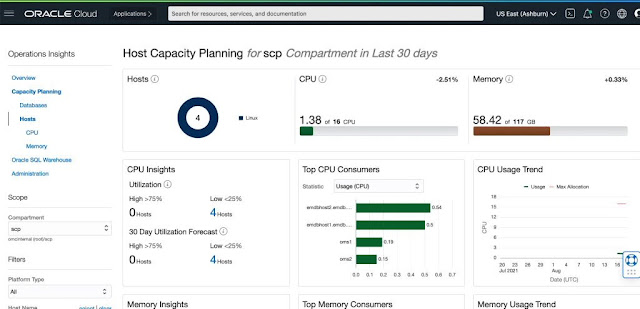

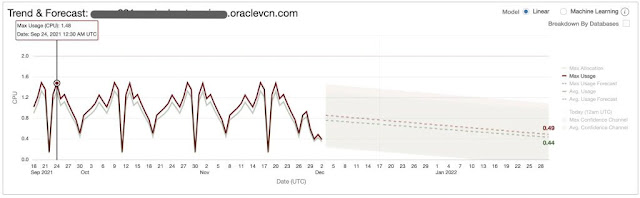
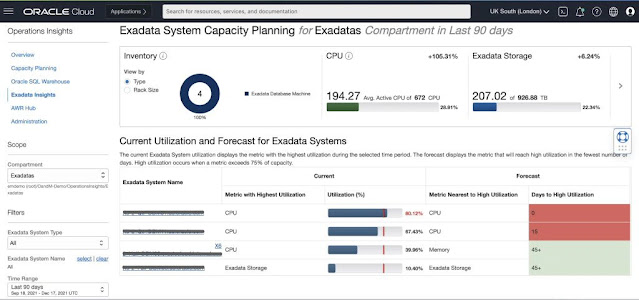

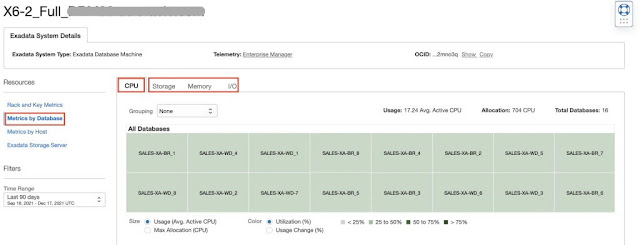
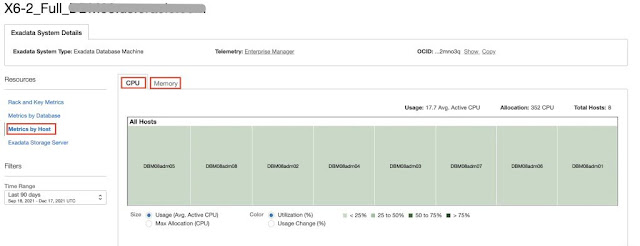

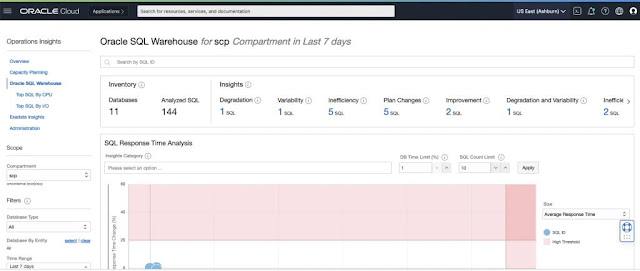
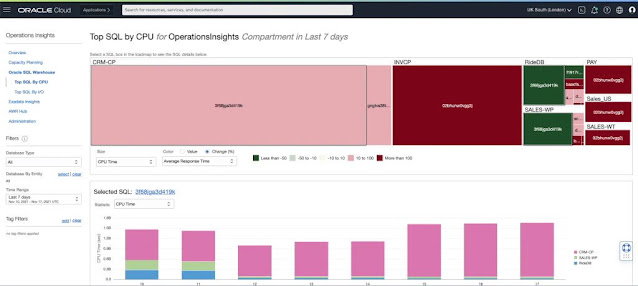

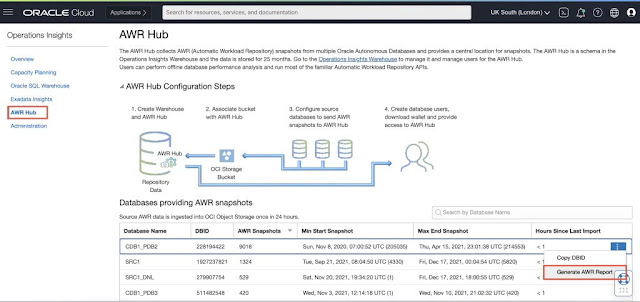



0 comments:
Post a Comment