Enterprise applications are becoming complex by the day and the ability to analyze log data generated by different systems easily is critical for ensuring smooth business operations.
Oracle Enterprise Manager is Oracle’s premier monitoring solution for on-premises and cloud environments. Oracle Cloud Infrastructure services can take advantage of this valuable set of telemetry data to perform further resource analysis. Oracle Cloud Logging Analytics is a cloud solution that allows you to index, enrich, aggregate, explore, search, analyze, correlate, visualize and monitor all log data from your applications and system infrastructure on cloud or on-premises.
Enterprise Manager (EM) users can now set up cloud bridge to import their target model data like associations, and properties information into Oracle Cloud Logging Analytics to start analyzing logs in a few steps.
EM collects detailed information, from managed targets such as configuration necessary to locate log files and hierarchical relationships between entities to enable topology views of applications and infrastructure components. Logging Analytics EM integration automatically builds the topology view across the application stack to help app, IT, and database admins troubleshoot availability and performance issues quickly.
Figure 1: Oracle Enterprise Manager OCI Bridge and OCI O&M Services
OCI Bridge
◉ The EM targets which represent the on-premises resources are equivalents of entities in Oracle Cloud Logging Analytics. Therefore, you can leverage the discovered targets in EM to achieve faster onboarding in Logging Analytics.
◉ The topology in EM, including that of complex composite targets is retained and reproduced in Oracle Cloud Logging Analytics.
◉ Relevant target metadata in EM is stored as entity properties in Oracle Cloud Logging Analytics enabling better monitoring of those EM resources.
◉ The entity properties are periodically updated with the target information that is transferred from EM to OCI Object Storage, and in turn, collected by Oracle Cloud Logging Analytics using an EM Bridge.
Below is the high-level architecture and steps for integrating Enterprise Manager with OCI Logging Analytics:
Figure 2: EM and Logging Analytics Cloud Bridge Architecture
1. Configure OCI Logging Analytics EM Bridge & OCI Object Storage Bucket.
2. Configure EM to start sending target information to the object storage bucket in your tenancy.
3. Enable logs collection for the discovered entities in Logging Analytics using Management Agent
Once setup entities will be automatically created in Logging Analytics along with their relationships and application tiers.
Figure 3: Auto-created entities in Logging Analytics, collected from EM Cloud Bridge
Next step is to enable log collection for the discovered entities in Logging Analytics using the new Add Data guided wizard.
Pro Tip: You can enable auto-association of each source for any entities discovered in the future.
Figure 4: Enabling log collection for auto-created entities
At this point, the log collection will start from the EM targets into Oracle Cloud Logging Analytics. You can view them in the log explorer. You’ll also see a topology view of the targets harvested from EM. Below is an example of E-Business Suite topology automatically created in Logging Analytics after configuring the cloud bridge.
Figure 5: Example topology view of an E-Business Suite environment harvested from EM
The entity topology view in the scope filters can be used to visually select entities for filtering logs, and understanding their relationships while troubleshooting issues.
Figure 6: Sample Application Dashboard
Source: oracle.com
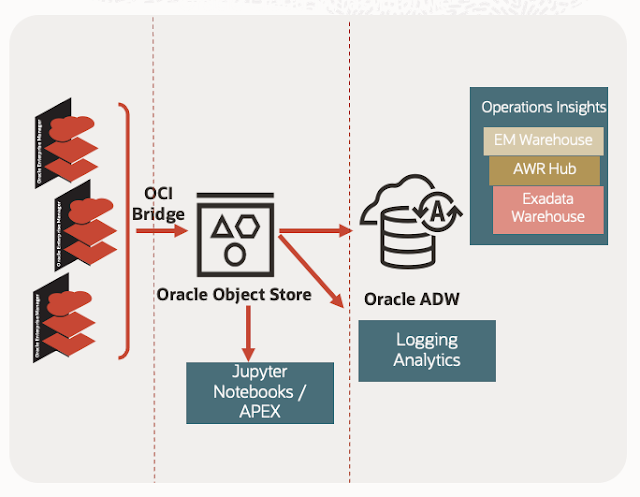








0 comments:
Post a Comment