Choosing a partitioning strategy is often far from straightforward. Range and interval partitioning are useful when organizing similar data types, most true for date and time data. Hash partitioning is useful for randomly distributing data across partitions based on a hashing algorithm, rather than grouping similar data. I remember how we managed to boost performance in a huge Siebel database by hash partitioning the big indexes. List partitioning is useful to explicitly map rows to partitions based on a set of values – for example the states in the USA.
But this is a tedious process and when doing it, regardless if you are a DBA or a Developer, the functional knowledge of the application and the SQL using the tables and indexes, is of paramount importance.
When using the Oracle autonomous database, we rather prefer things to be automated – goes without saying. So, here comes in ADB a handy package called DBMS_AUTO_PARTITION.
First, we need to configure auto partitioning with the option we need. We use the parameter IMPLEMENT (see the screenshot below) but if you want to enable recommendations and not implement those recommendations automatically, then use the parameter REPORT_ONLY instead (which is the default value).
You can always disable it using the OFF parameter.
Automatic partitioning uses a single-column partition key combined with single-level partitioning. Automatic partitioning does not support more complex partitioning strategies such as multi-column partitioned tables or composite partitioning.
Automatic partitioning chooses from the following 3 partition methods:
◉ AUTOMATIC INTERVAL: This choice is best suited for ranges of partition key values
◉ LIST AUTOMATIC: This partitioning method applies to distinct partition key values
◉ HASH: Applies partitioning on the partition key’s hash values
Next, you can use the AUTO_PARTITION_SCHEMA and AUTO_PARTITION_TABLE settings to specify schemas and tables considered (or not considered) for automatic partitioning. Note that when automatic partitioning is set then all schemas and tables (in user-managed schemas) are considered for automatic partitioning if both the inclusion and exclusion lists are empty.
Here is an example where I prefer to manually decide on the partitioning strategy in the JULIAN schema – so I want to exclude it from auto partitioning:
If I wanted to do the opposite, that is add only the schema JULIAN to the auto partitioning list, I should have replaced FALSE with TRUE in the screenshot above. As soon as the inclusion list is no longer empty, only schemas in the inclusion list are considered.
The analysis and verification of automatic partitioning using RECOMMEND_PARTITION_METHOD is potentially a resource-intensive and long running operation, so avoid doing it in a production database. I would rather use a cloned database for automatic partitioning. The recommendations can be implemented with the APPLY_RECOMMENDATION procedure.
It is good to know that the Autonomous Database automatically collects workload information over time in an internally managed SQL workload repository maintained in the SQL Tuning Set (SYS_AUTO_STS). Recommendations of automatic partitioning generated by the RECOMMEND_PARTITION_METHOD function have a time limit, specified by the TIME_LIMIT parameter, with a default of 1 day. If you are analyzing a large system with many candidate tables, a single invocation may not generate a recommendation for all tables and you will have to invoke the procedure repeatedly to generate recommendations for additional tables.
Here are the data dictionary views for automatic partitioning: DBA_AUTO_PARTITION_CONFIG and DBA_AUTO_PARTITION_RECOMMENDATIONS.
It is important to understand that unlike automatic indexing, automatic partitioning does not run periodically as a background task. Automatic partitioning only runs when you invoke it by using the DBMS_AUTO_PARTITION.RECOMMEND_PARTITION_METHOD function.
Not all tables are candidates for auto partitioning. The function VALIDATE_CANDIDATE_TABLE checks if a given table is a valid candidate for auto partitioning in Autonomous Database. There are several conditions for a table to be a valid candidate, here are few:
◉ Table passes inclusion and exclusion tests specified by AUTO_PARTITION_SCHEMA and AUTO_PARTITION_TABLE configuration parameters
◉ Table has up-to-date statistics
◉ Table is at least 64 GB
◉ Table has 5 or more queries in the SQL tuning set that scanned the table
◉ Table does not contain a LONG data type column.
As you can see below, my SALES table is not a candidate as the statistics are stale:
Last, here are few underscore/hidden parameters related to auto partitioning (from a 21c database) :
_autoptn_costing: DBMS_AUTO_PARTITION is compiling query for cost estimates
_autoptn_flags: DBMS_AUTO_PARTITION flags
_autoptn_translate_table_name: DBMS_AUTO_PARTITION table name translation
_autoptn_workload_id: DBMS_AUTO_PARTITION workload id
The package is though missing in 21c:
SQL> desc DBMS_AUTO_PARTITION
ERROR:
ORA-04043: object DBMS_AUTO_PARTITION does not exist
If you are interested in auto partitioning also the application, then I would recommend a rather scientific paper called Automatic Partitioning of Database Applications. But is built onto the assumption that stored procedures have several disadvantages and not everyone would agree with that.
Source: juliandontcheff.wordpress.com

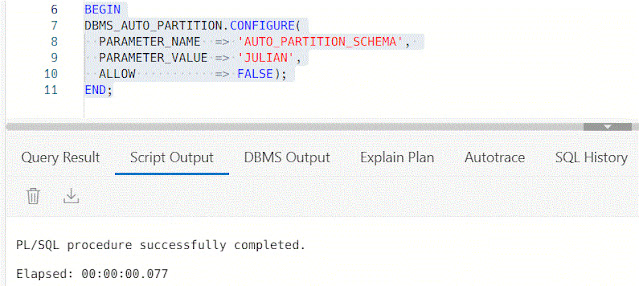
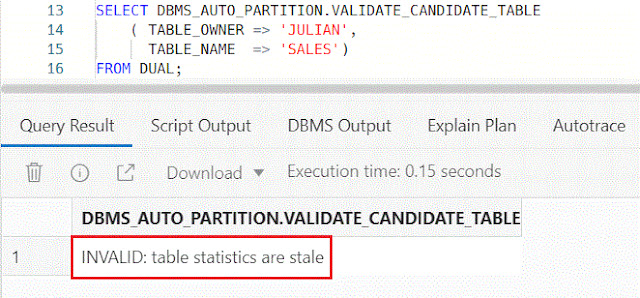
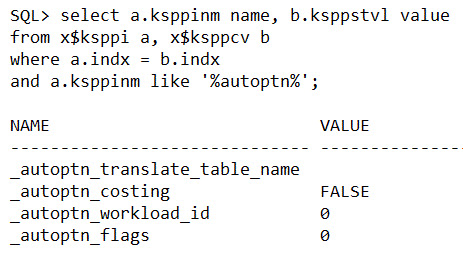



0 comments:
Post a Comment