Oracle Analytics Cloud (OAC) is an enterprise cloud analytics platform built on Oracle Cloud Infrastructure (OCI) that offers built-in capabilities for data enrichment. In addition, you can perform custom enrichment by using scripts, which takes the native capabilities a step further and allows you to work with data in a familiar coding language. You can use custom scripts to combine columns in your data set, create new columns based on existing data, or bring in additional data from an external source to enhance your analysis – which is the is the use case explored in the attached guide, Custom Data Enrichment with Oracle Functions on Oracle Analytics Cloud.
This guide gives step-by-step instructions for how to build Functions (using the Python SDK) and integrate them with OAC so you can perform custom data enrichment. Specifically, the use case explored here involves adding external weather data to a sales data set. Weather can affect business operations across industries causing disruptions such as facility closures, production delay, demand reduction, and supply chain upset. These disruptions can lead to higher operational and capital costs, and ultimately lower profit. By considering weather when analyzing a company’s data, one can better understand the impact weather patterns in different locations may have on the variability of certain cash flows, and ultimately better plan for future revenue, expenses, and demand.
Here’s a quick preview of the guide to get you started:
1. Prerequisites.
Learn everything you need to know to do this, including creating the ancillary OCI resources, implementing proper Identity and Access Management (IAM) policies, and retrieving the external enrichment data.
2. Creating the function.
Walk through the key steps to create and deploy the function, with step-by-step click paths and images to help guide you. You’ll be provided with code snippets to test you Function along the way, as well as direct links to a GitHub repository that houses all the code used in this project.
3. Registering the function
You will be guided step-by-step through the process of connecting your Oracle Analytics instance to your Functions service and registering your Function on OAC.
4. Invoking the function.
Lastly, go through the final steps necessary to invoke your registered Function directly in an OAC Data Flow to enrich your dataset with custom external data.
5. Troubleshooting.
Helpful tips on how to enable logging to debug possible errors with you code and solutions to a couple common errors you may run in to.
Source: oracle.com
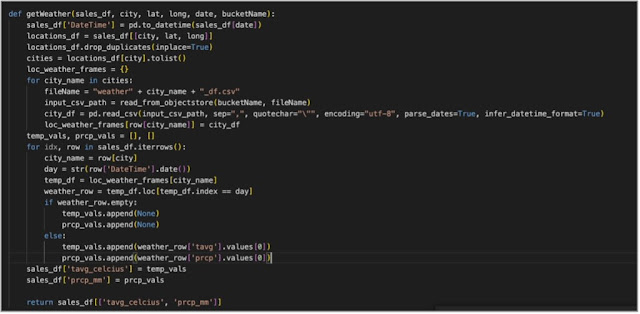






0 comments:
Post a Comment