Note: Payroll is in Beta, which is by invitation for Fusion Analytics customers. If you would like to participate, please reach out to us on the Fusion Analytics Forum on Cloud Customer Connect, or contact your Oracle account manager.
Human Capital Management (HCM) accounts for a good chunk of operating costs for most organizations. Between salaries, bonuses, and benefits packages, the cost of keeping a workforce healthy, motivated, and rested can easily surpass the cost of other overhead. Understanding the impact of payroll on a company's balance sheet is enormously important to its success. The ability to access and analyze payroll information can have great benefits for identifying trends and needs, ultimately paving the way for running a lean and effective business.
Many customers have approached us to request support for further analysis of payroll data and we've built some features into Oracle Fusion Analytics Warehouse (FAW) to do just that. With the December release of FAW (21.R3), you can access more than 40 prebuilt measures that are based on payroll run balances that support time dimensions and don't rely solely on pay-period based reporting.
Payroll can account for as much as 70 percent of an organization's HCM data and in large organizations, these data stores can be both vast and disparate. Organizations must also account for hugely different laws across the globe. The challenge of creating powerful ways of reporting on such large volumes of complex data both quickly and efficiently is one that we take very seriously, and one which we find FAW increasingly well-equipped to handle. Oracle Cloud Payroll customers might be familiar with using OTBI for reporting. FAW complements transactional reporting and extends it, offering prebuilt functionality, improved performance, and streamlined analytics.
The key differentiators of subject areas for payroll management in FAW over Oracle Transactional Business Intelligence (OTBI) are:
1. Payroll Activity reports generated after every payroll process require significant manual effort to segregate reporting for different balances. Also, reporting across multiple pay periods is very difficult due to performance issues faced on running real-time queries on a database. In FAW payroll subject area, the performance issue is addressed by virtue of the Oracle Autonomous Data Warehouse architecture and support for time dimension. Over 40 prebuilt measures in the FAW Payroll subject area resolve aggregate reporting across any time attributes and other dimensions.
2. The anchor date in the subject area is considered the payroll process date, rather than the pay-period end date as used in OTBI. As such, all assignment attributes on the process date are considered for any reporting. Any changes in worker assignments effective after the payroll process date and before the pay-period end date don't alter reporting and support “as-was” reporting. However, back-dated or retrospective changes effective before the payroll process date are supported for "as-was" reporting to a certain extent. In this scenario, when the warehouse is refreshed completely, “as-was” reporting isn't supported. This happens because all assignment snapshots are re-created, and source Oracle Cloud HCM assignment data doesn't have details at the time of actual payroll processing.
3. FAW payroll subject areas provide the ability to report on the reversal process and impacted balances, which isn't supported in OTBI.
Key points about FAW payroll subject areas:
1. With the first FAW payroll subject area, all prebuilt and derived measures are supported for US legislation only. However, any other legislation-based customers can still use the subject area. You can use the base measure of the balance value to write various formulas.
2. All period-to-date measures are based on the Gregorian calendar only. To use any period-to-date measure, you must pull the time dimension into the query; otherwise it results in blank (that is, null) values.
3. Certain attributes (such as Area Code (1,2,3,4 ) and Context Code (1,2,3,4)) aren't supported in FAW in this release. As such, reporting on these attributes isn't possible.
4. For using the “Balance Value” base measure, be aware of the base-category and base-dimension values. Otherwise, the balance value gives you an aggregate value across all base-category and base-dimension values.
1. FAW job group and subject area duty role details are described in the following table:
| Duty Role Name | OA4F_HCM_PAYROLL_ANALYSIS_DUTY |
| Duty Role Code Name | Payroll Analysis Duty |
| OOTB Mapping to Groups | Payroll Administrator Payroll Manager |
| Data Role | FAW HCM View All Data Role |
2. Job groups grant “all data” access. For securing payroll user access by any other than the prebuilt contexts (business unit, department, legal entity, or country), you must set up a custom job group or update the default job group data role mapping.
3. Line Manager security and Line manager hierarchy aren't supported in the FAW payroll subject areas.
4. Find details about prebuilt measure in this Customer Connect post: FAW HCM — Workforce Rewards — Payroll Management — Preview Of Prebuilt Measures.
Default cumulative balance measures by base category and period-to-date balance measures
The tiles at the top of Figure 1 are some of the default measures that correlate to FAW subject areas. In regard to balances, OTBI provides only pay-period based reporting because of its lack of time-dimension support in its Payroll Balances subject area. In contrast, with this FAW payroll offering, you can report on data on year-to-date, month-to-date, and quarter-to-date balances across any time period and any dimension. Our tests with these dashboards have shown them to load quickly even when accessing large data stores.
Figure 1.
Figure 1a.
These tiles can display your spread of earning — across regular employees and temporary employees or even different payrolls — in just a glance. The same analysis can also be performed across any other dimensions.
This provides quarter-to-date, year-to-date, and month-to-date data, easily selectable in a self-service way. Suppose that you have monthly payroll customers and you want to see your quarter-to-date balance. You don't have to perform multiple inline selects as you would in Oracle Business Intelligence Publisher or OTBI. You can prepare a report in just about one mouse click.
Suppose that you have biweekly payrolls and you want to see the aggregate value on a monthly basis. In Figure 2, the payroll dates were July 1st and 31st. The fifth column (Supplemental Earnings (MTD)) automatically calculates the total payroll cost for supplemental earnings in the month of July.
Figure 2.
With time-dimension support in FAW, you can create an analysis to view trends across any time period. Figure 1 shows Total Standard Earning , Supplemental Earnings for a selected Year , across all pay periods.
For example, you might ask the question: "What are the earning trends across different departments or any other dimension within a specific year?" You can easily get answers to such questions with visualizations. (See Figure 3a.)
Figure 3a.
If you're a payroll analyst, you might not be interested in looking at trends, but instead at how your cost is increasing across pay periods. You might want to pinpoint any anomalies (such as if somebody is getting paid more overtime and why). These types of visualizations allow you to discover such insights quickly and then to drill deeper into them to guide your business. For example, this visualization shows the growth rate and variance for supplemental earnings across years and months.
Figure 4.
Support for multiple tax legislations
Reporting and analyses aren't limited to US payroll legislations. Figure 4 shows the page in FAW for non-US legislations. In this example, you can see employee data listed for Mexico.
Figure 5
With recent FAW release , As payroll balances brings a huge volume of data , now customers will be required to setup Balance Group in Cloud HCM environment and FAW pipeline will only fetch balances data as per setup present at balance group. Requried balance group name is - ' Global BI Balance Group'. Sample setup details have been shared via customer connect post : FAW- Payroll - Customer Connect Post Reference
After 1st time pipeline is run and source payroll data is synced to FAW then customer can use Payroll Metric config UI to add additional legislations in OOTB measures and also modify the combination of the formula.
Steps to Use - Payroll Metric Configuration
1. Sign in to your FAW Instance.
2. In Oracle Fusion Analytics Warehouse, open the Navigator menu, click Console, and then click Data Configuration under Application Administration.
3. On the Data Configuration page, under Global Configurations, click Reporting Configurations.
4. On the Reporting Configurations page, under the Advanced tab, click Payroll Metric Configuration.
5. From the Payroll metrics, select a metric, and click Add Legislation to specify a Legislation, click the dropdown arrow to select the Balance Category, and click the Add Dimension icon to select a Balance Dimension.
6. Click Save.
Oracle Fusion Analytics helps create detailed reports, customized for each user, long after payroll processing is completed. It provides a quick look into deeply stored data, saving you from diving into the massive reporting files of yesterday. Now you can have the answers to your specific questions delivered to your browser to guide you in your most critical business decisions.
Source: oracle.com


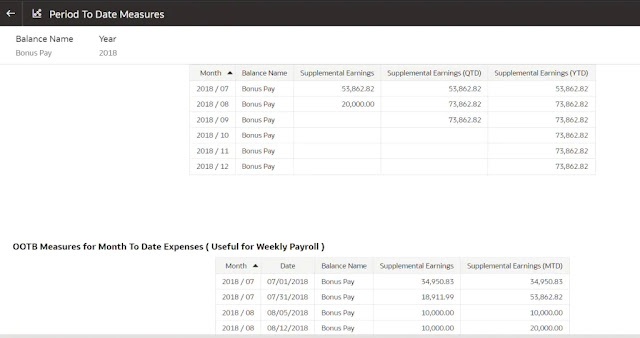






0 comments:
Post a Comment