Oracle Database Cloud Service (DBCS) runs Enterprise and Standard Edition databases on Virtual Machine (VM) DB Systems and enables you to easily build, scale, and secure Oracle database cost-effectively in the cloud. Database patching is an important and critical subject. This article provides a walkthrough of patching process for DBCS with Data Guard.
PATCHING
To patch DBCS with Data Guard. We need to first apply the patch on the standby database then the primary. Follow below steps for applying the patch.
Step -1 Run the precheck for the patch on the standby database.
Go to the standby database console and click on Updates on Resources tab and run the Precheck for the patch on the standby database.
Check the status of the precheck in the update history and the work request tab will show more details if there are any issues.
Use right-click->Open image in new tab if you are facing difficulties reading.
Step-2 Apply the patch on standby
Click on Apply option for applying the patch on the standby database.
Use right-click->Open image in new tab if you are facing difficulties reading.
Check the status of the patch in the Update History work request tab will show more details if there is an issue.
Use right-click->Open image in new tab if you are facing difficulties reading.
Step-3 Verify apply lag
Verify the lag from the primary site Data Guard association and make sure it is zero seconds.
Use right-click->Open image in new tab if you are facing difficulties reading.
Step-4 Perform switch over from primary to the standby database
Go to primary database resources Data Guard association tab and switchover from primary to standby database.
Use right-click->Open image in new tab if you are facing difficulties to reading.
Verify the switchover status in the work request
Use right-click->Open image in new tab if you are facing difficulties to reading.
Now your primary database is the standby and the standby database is the new primary.
Step-5 Verify the database status and run the datapatch on the new primary database.
Log in to the new primary database and verify the database status, role and run the datapatch.
Use right-click->Open image in new tab if you are facing difficulties to reading.
Step-6 Run Precheck for patch on new standby database.
Login to new standby database console go to updates tab on resources, Run the Precheck for patch on the new standby database.
Use right-click->Open image in new tab if you are facing difficulties to reading
Note- If your precheck patch failed, refer to the below link to fix this issue apart from MOS.
Verify the update history for the status of the precheck
Use right-click->Open image in new tab if you are facing difficulties to reading
Step-7 Apply the patch
Click on apply button for applying patch on new standby database.
Use right-click->Open image in new tab if you are facing difficulties to reading
Verify the patch status with update history
Use right-click->Open image in new tab if you are facing difficulties to reading
Step -8 Perform switchover again to make as per original configuration.
Go to current primary initiate switchover from data guard association
Use right-click->Open image in new tab if you are facing difficulties to reading
Verify the switchover status in the work request.
Use right-click->Open image in new tab if you are facing difficulties to reading
Step -9 Verify the status & run datapatch
Verify the database status, role & execute data patch on current primary
Use right-click->Open image in new tab if you are facing difficulties to reading
Cheers!! Patching completed.
Source: oracle.com

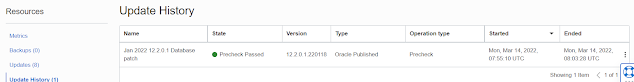

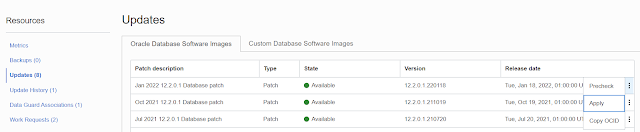
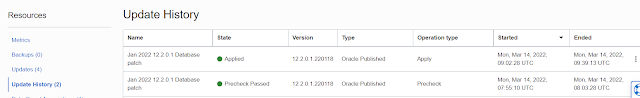
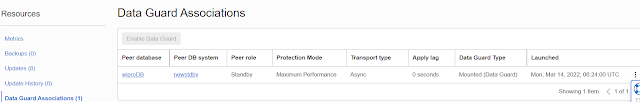
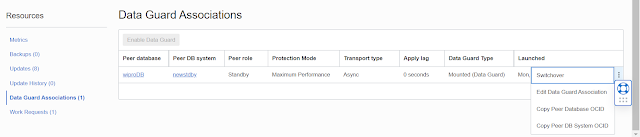
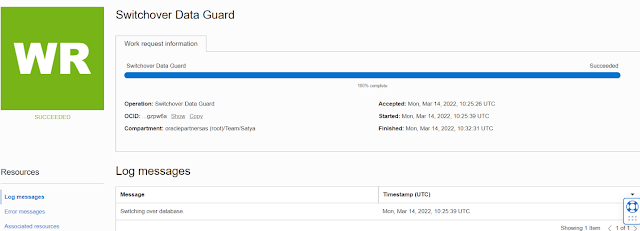
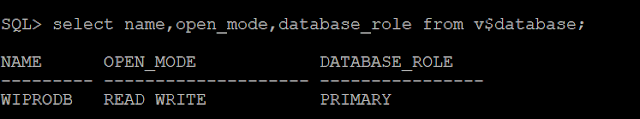
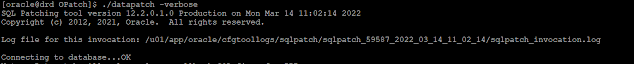
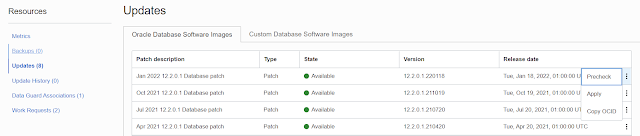
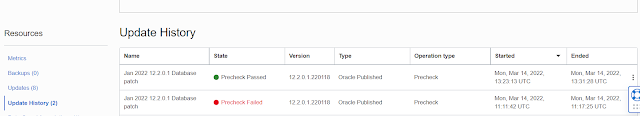
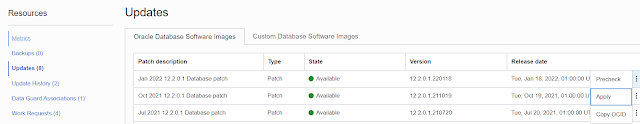
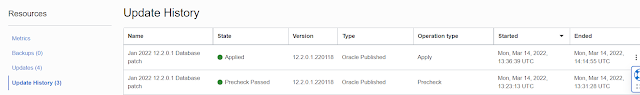

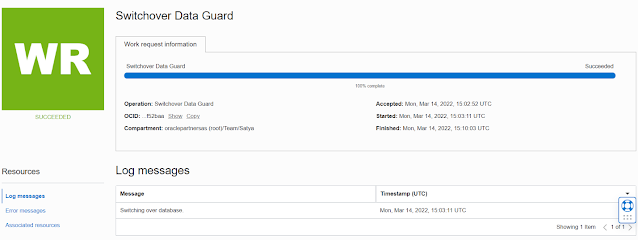

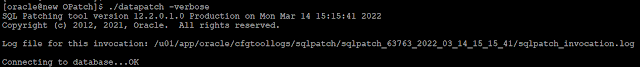



0 comments:
Post a Comment