Exadata Cloud Service X8M redefines performance, elasticity, and scalability for a cloud database service.
With the announcement comes a new Exadata Cloud Service resource model in Oracle Cloud Infrastructure. The new resource model splits the existing DB System resource into two resources, the Exadata Infrastructure resource and the VM Clusters resource. This simplifies the manageability of the resources in Exadata Cloud Service.
The Exadata Infrastructure resource is the top-level (parent) resource. It’s used to manage the hardware configuration and maintenance schedule at the infrastructure level. The VM Clusters resource is a lower level (child) resource of the Exadata Infrastructure resource. Networking, OCPU count, Oracle Grid Infrastructure, and Oracle Database are all configured and managed within the VM Clusters resource.
Exadata Cloud Service X8M is provisioned with the new resource model. Older generation Exadata X6, X7, and X8 systems that were provisioned with the Exadata Cloud Service DB System resource model can be easily switched to the new resource model with no downtime. Switching to the new resource model does not impact existing databases or client connections. However, if you have created automation that uses the existing DB system API, your applications may need to be updated to use the API associated with the new resource model. Switching to the new Exadata Cloud Service resource model cannot be reversed.
Five steps to switch to the new Exadata resource model
1. Open the navigation menu. Under Oracle Database, click Bare Metal, VM, and Exadata.
2. Choose your Compartment.
3. In the list of DB systems, find the Exadata DB system you want to switch to the new resource model, and click its highlighted name to view the system details.
4. In the Switch to the New Exadata API and User Experience information box, click Switch.
5. In the displayed confirmation page, read the What to expect after switching section. When you are ready to switch to the new resource model and APIs, click Start.
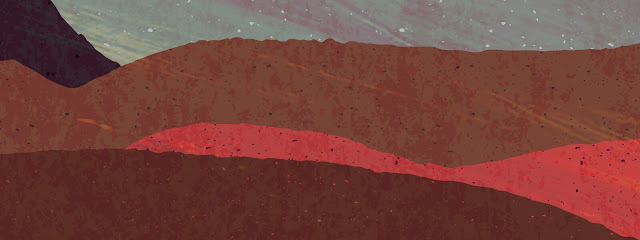
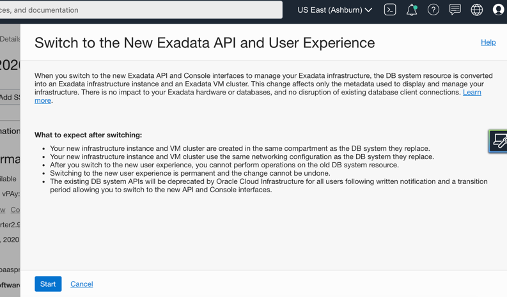



0 comments:
Post a Comment