What is Data Studio?
Data Studio is a new built-in application that unites the Data Tools of the Autonomous Database into a single, integrated user interface. It incorporates all the following tools and capabilities:
◉ Loading data, with the Data Load tool
◉ Finding and understanding data, with the Catalog
◉ Transforming data, with Data Transforms
◉ Analyzing data and preparing Analytic Views, with Data Analysis
◉ Providing immediate insights from your data, with Data Insights
◉ Sharing data securely, with Data Share
Any or all of these capabilities can be used either instead of, or alongside, your tools of choice. For example, you can prepare Analytic Views with the Data Analysis tool and use them to optimize analytic queries in PowerBI or Tableau. You can use Data Load to construct SQL to create external tables, or use Data Transforms to construct SQL for data transformation, and use the SQL in another data integration tool.
In addition, spreadsheet add-ins are available for both Microsoft Excel and Google Sheets, to facilitate easy self-service data analysis, and collaboration with other teams.
Accessing Data Studio
You can find Data Studio and its constituent tools on the right hand side of the Database Actions home page:
If you are using Data Studio for the first time, click the Data Studio Overview to get an introduction to its capabilities.
If you prefer to dive straight into one of the tools themselves, you can still click the relevant card. For example, if you know you want to load some data, click on the Data Load card.
Both options take you inside the Data Studio interface, so that you can understand what Data Studio can do, and then easily switch between the data tools, or use them in sequence, for example to load some data, view the loaded tables in the Catalog, and then start analyzing the data using Analysis or Insights. If you have entered the Data Studio by clicking one of the cards on Database Actions, the corresponding tool will be pre-selected.
The Data Studio Home Page
The home page gives you a guide to getting started at the top, along with links to the Catalog objects that you as a user have most recently accessed, so that if you have used Data Studio before, you can continue where you left off last time:
To understand what you can do with Data Studio, use the Get Started section to see an overview of each of the tools. Once you have finished, you can collapse the Get Started section to free up more screen space.
Using Data Studio
Once you are in Data Studio, there are some great capabilities for working with data. Use Data Load to make more data available to the database, use the Catalog to understand what data you have, use Analysis to start crunching the data and to prepare Analytic Views, and use Insights to discover interesting features of your data that you may not know.
Once you are up and running, you can enable the capabilities of Data Transforms to integrate and transform data by constructing Extract-Load-Transform (E-L-T) data flows, and share data securely with Data Share, allowing you to provide and consume data shares using the open Delta Sharing standard.
Looking Ahead
Over time, we aim to make Data Studio the go-to place for working with data in your Autonomous Database and beyond. As well as continuing to improve the current capabilities, we will be including the user interfaces for the Graph, Spatial and Machine Learning capabilities of the data platform, so that your users can become as productive as possible, without the need to set up additional services to work with your data. So watch this space!
Source: oracle.com
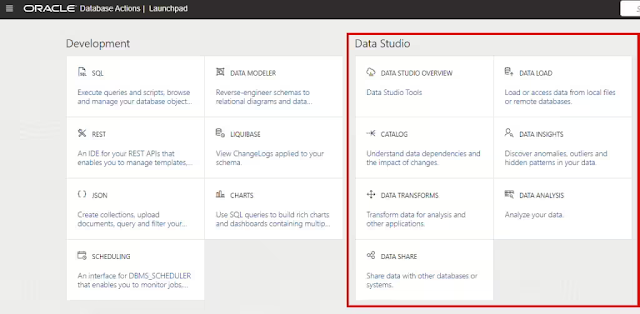
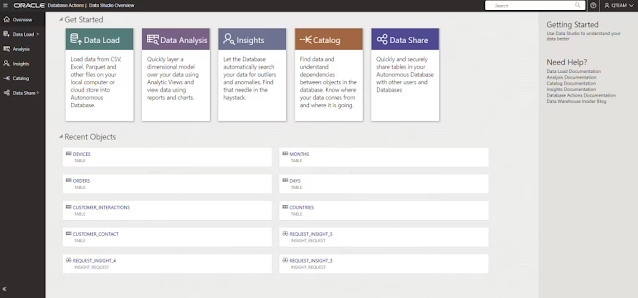



0 comments:
Post a Comment