I am excited to announce the support for snapshot standby databases on Autonomous Database on Dedicated Exadata Infrastructure and Exadata Cloud@Customer. A snapshot standby database is a fully updateable standby database created by converting a standby Autonomous Container Database (ACD) to a snapshot standby ACD. A snapshot standby database receives and archives redo data from the primary database but does not apply it.
Snapshot standby feature temporarily converts your standby database to read/write mode giving you full access to the primary database data. An updatable standby database expands the application of Autonomous Databases by supporting many use cases. Following are some of them.
◉ Standby application instance can connect to the snapshot standby database in read/write mode to perform initial configurations or application testing
◉ Ability to patch snapshot standby database first and test with your standby application instance to confirm patch stability
◉ Offload analytics from the primary database to snapshot standby with the ability to change data on snapshot standby
You can convert a snapshot standby database to a physical standby database at any time. Doing so will discard all the local updates to your snapshot standby database and apply the data received from the primary database. A standby database cannot be in the snapshot standby mode for more than seven days. Afterward, the snapshot standby database will automatically convert back to the physical standby database. There are no limits on the number of times you can convert a standby database to a snapshot standby database. Snapshot standby databases are best used in scenarios where the benefit of having a temporary, updatable snapshot of your database justifies additional administrative complexity and increased time to recover from primary database failures.
While converting to a snapshot standby, you can either activate new database services that are active only in snapshot mode or use the same set of services used in the primary database. However, starting primary database services on the snapshot standby database may result in snapshot standby connection requests forwarded to the primary database or vice-versa if you use incorrect database connection strings. Extreme caution must be taken with the connection strings while using the same database services on primary and snapshot standby databases.
OCI Console Experience
Convert to snapshot standby database
To convert a physical standby ACD to a snapshot standby ACD, navigate to the details page of the standby ACD and select "Convert to snapshot standby"
In the next screen, you can create new database services or use the same services as on the primary database to connect to the database. The new database services option will create five and three new services for ATP and ADW workload types, respectively. Snapshot standby services are named with "_ss" identifier. Select any one of these options and hit Convert.
After the standby ACD converts to snapshot standby ACD, all the Autonomous Databases in the ACD will have changed to snapshot standby mode. The standby pill at the top of the details page will now reflect "snapshot standby" mode. The snapshot standby ACD will also have a banner message indicating the date and time when the snapshot standby will automatically convert to physical standby ACD.
Convert to physical standby database
To convert a snapshot standby ACD to a physical standby ACD, navigate to the details page of the standby ACD, select "Convert to physical standby" and hit Convert.
After the conversion, all the Autonomous Databases in the standby ACD will convert to physical standby databases, and the pill will change to "standby" mode.
Considerations
◉ Automatic Failover must be disabled on the primary ACD to convert your standby ACD to snapshot standby ACD
◉ Switchover operation is not supported when the standby ACD is in snapshot standby mode
◉ Failover operation will convert the snapshot standby ACD to physical standby ACD before performing a failover
◉ When the standby ACD is in snapshot standby mode, you cannot create, terminate, restore or scale Autonomous Databases in the primary ACD
◉ Automatic backups are disabled on the snapshot standby ACD
◉ The time required to convert a snapshot standby ACD to a physical standby ACD will depend on the amount of data changes on the primary ACD
Source: oracle.com

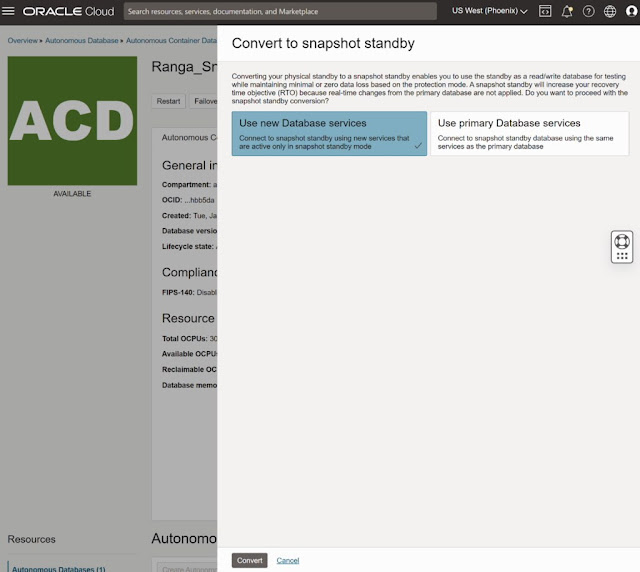
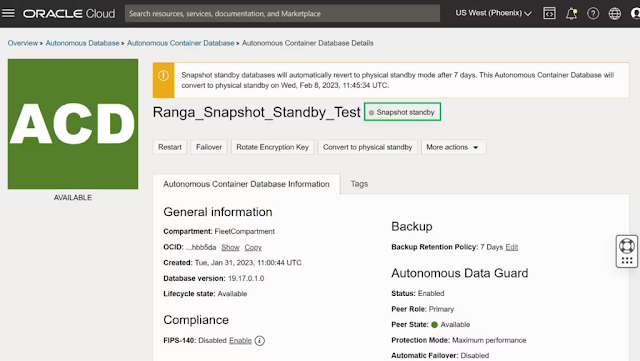




0 comments:
Post a Comment