Announcing third-party Python packages for use for Graph Studio on Autonomous Database
We are pleased to announce the ability to use custom third-party packages on Graph Studio. Users of Oracle Graph Studio can now use custom-installed third-party packages through Conda environments. Oracle Graph Studio is an environment built into Autonomous Database that allows you easily model, query and modify a graphical representation of your data. Conda is an open-source package management system and environment management system that was originally created for Python programs but can package and distribute software for any language. Oracle Graph Studio now has a Conda interpreter that allow to easily create and distribute Conda environments. As a part of this interpreter, you can now install python libraries that are available through Conda.
Creating and Using Conda Environments
Graph Studio Notebooks introduces a conda interpreter that enables a user with administrator privileges to install third-party Python packages in a conda environment for use within Graph Studio sessions. Once an environment is created and packages are installed, the admin user can upload the conda environment to Object Storage, so that it can easily be accessed by non-administrator users.
Conda is an open-source package and environment management system that enables the use of virtual environments containing third-party Python packages. With conda environments, you can install and update packages and their dependencies, as well as switch between environments.
Getting Started
Create and upload Conda Environments
Check out the “Graph Studio-Conda – Admin” example notebook, which walks you through a typical workflow for third-party environment creation, package installation, and environment upload. Learn about common commands used when creating conda environments, and how to install packages and upload conda environments to an Object Storage bucket associated with the Autonomous Database instance.
Download and Activate Conda Environment within a Notebook
Check out the “Graph Studio-Conda – Graph User” example notebook, in which, the user downloads and activates the environment and then can use the installed packages in their notebook session. In these notebooks, we demonstrate a simple workflow for third-party environment usage in Graph Studio Notebooks using Python and PGQL.
Use Third Party Functionality in Notebook
With the conda environment activated, users can invoke package functionality in the notebook paragraphs. In the first example, we use the Python pandas package's describe function to show statistics of a PGQL query that has been converted to a pandas data frame. In the second example, we use the matplot package to create a bar chart of PageRank values by account ID. These examples leverage Oracle Graph to apply the PageRank algorithm to the dataset, and run a query from the graph, and then use the third-party packages to gain deeper insights.
:
Source: oracle.com



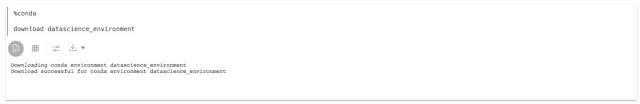

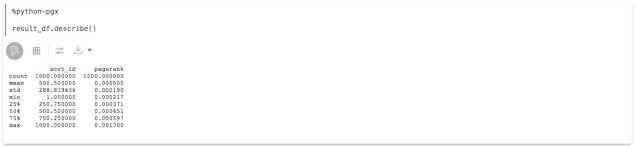




0 comments:
Post a Comment