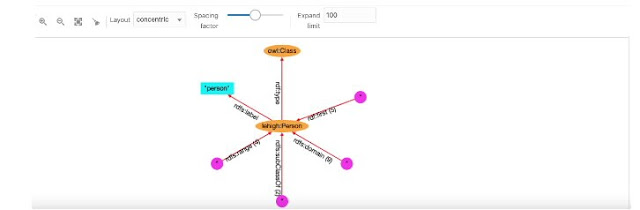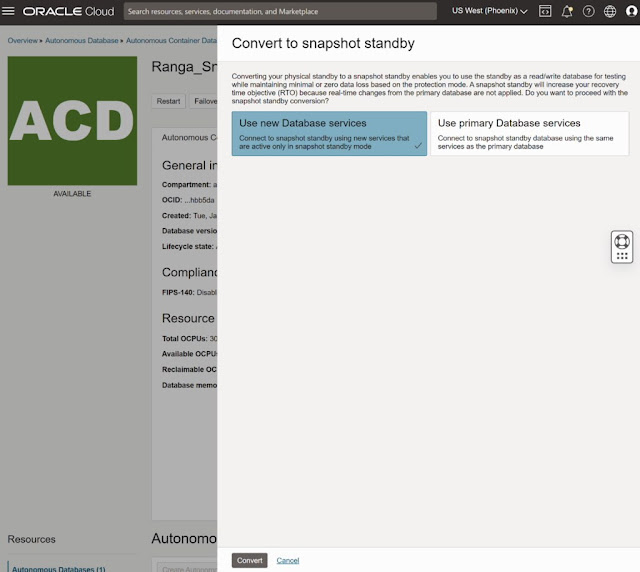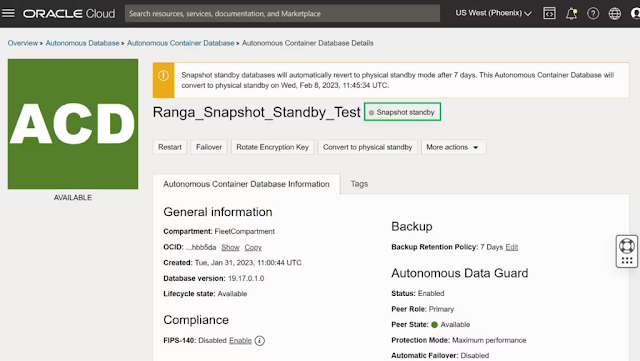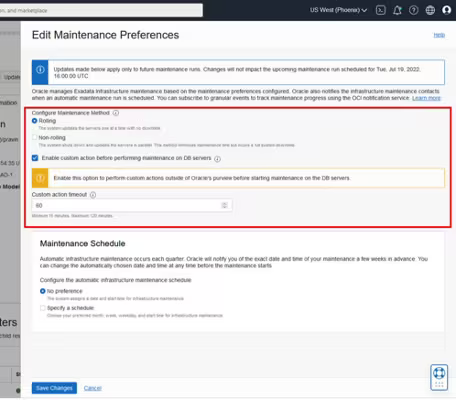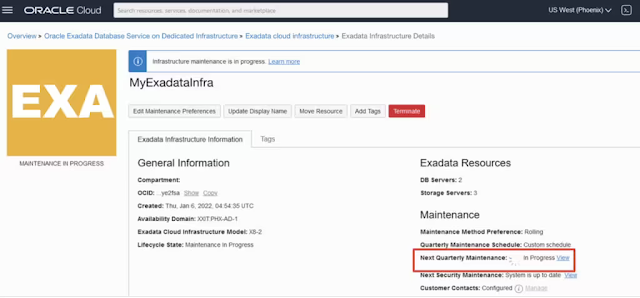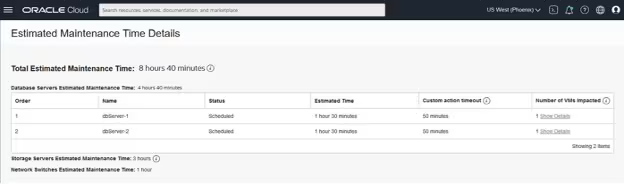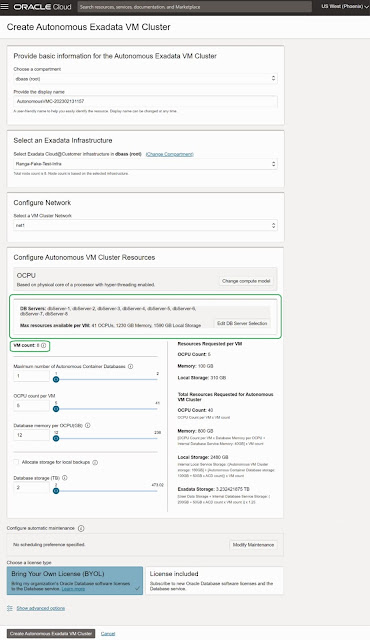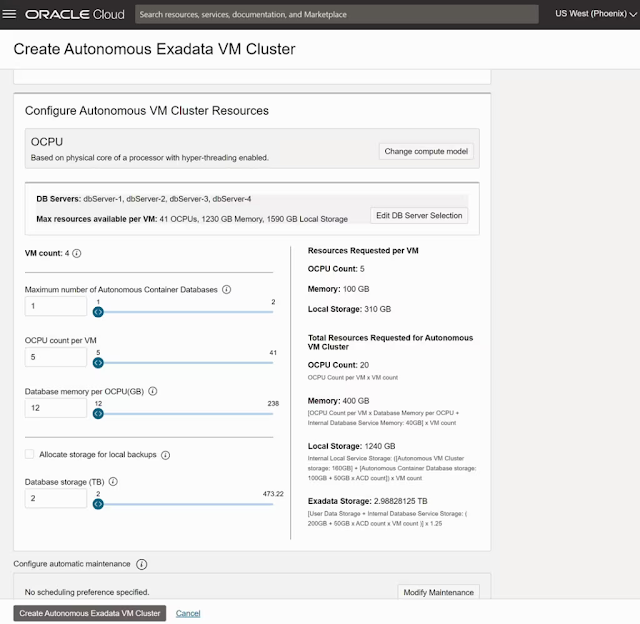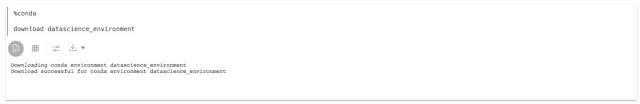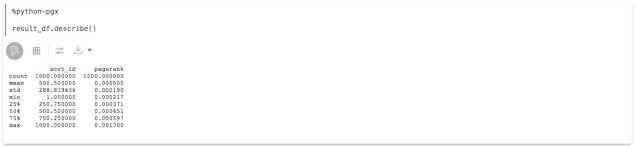Tuesday, February 28, 2023
First Quarterly Update on Oracle Graph (2023)
Monday, February 27, 2023
Spatial Studio 22.3 Available Now
Streamlined Creation of Custom Regions
Dataset from OGC Web Map Service (WMS)
Saved Pins for Use in Analysis
Compound Non-Spatial Filter Criteria
Friday, February 24, 2023
Snapshot standby databases on Autonomous Database on Dedicated Exadata Infrastructure and Exadata Cloud@Customer
OCI Console Experience
Considerations
Wednesday, February 22, 2023
Simplify Your Cloud Operations: Enhanced Maintenance Controls for Exadata Database Service on Dedicated Infrastructure
Enhanced Features
OCI Console Experience
Monday, February 20, 2023
How to Restrict Root Access to VMs with Exadata Database Service
Friday, February 17, 2023
Autonomous VM Cluster Node Subsetting on Autonomous Database on Exadata Cloud@Customer
OCI Console Experience
Other Considerations
Wednesday, February 15, 2023
Making Try-Confirm/Cancel Easy with MicroTx
Try Phase
Confirm/Cancel Phase
Similarity to Eclipse MicroProfile Long Running Actions (LRA)
Why Use TCC
Reasons to Avoid Using TCC Protocol
Tuesday, February 14, 2023
Navigating the Oracle 1Z0-062 Exam: Common Questions and Tips for Success
The Oracle Database 12c - Administration exam, also known as the 1Z0-062 exam, is a challenging test that requires a thorough understanding of database administration concepts and practices. This article will answer some common questions about the exam and provide tips for success.
What is the Oracle 1Z0-062 Exam?
The Oracle 1Z0-062 exam is an Oracle certification exam that tests your knowledge of database administration for Oracle Database 12c. Passing the 1Z0-062 exam is a significant achievement and is recognized by many companies as evidence of a candidate's expertise in database administration.
The exam consists of 67 multiple-choice questions and has a time limit of 120 minutes. The passing score for the exam is 64%, and the exam fee varies by location.
What are some Tips for Success on the Oracle 1Z0-062 Exam?
To pass the Oracle 1Z0-062 exam, you must understand database administration concepts and practices. Here are some tips to help you prepare for the exam:
Study the Exam Content
The exam content for the 1Z0-062 exam is available on the Oracle website. Study the content carefully and ensure that you have a thorough understanding of the topics covered.
The exam covers a wide range of topics, including:
Use Study Materials
Use study materials such as textbooks, online courses, and practice exams to reinforce your understanding of the exam content. Choose materials that are up-to-date and relevant to the exam.
There are many study materials available for the 1Z0-062 Oracle Database 12c - Administration exam. These materials can help you build a solid foundation of knowledge and develop the skills you need to pass the exam.
Practice exams are also an excellent resource for preparing for the exam. They allow you to familiarize yourself with the exam format and identify areas where you need to focus your studies.
Practice with Oracle Database
Practical experience with Oracle Database is essential to passing the exam. Set up a database on your computer and practice performing administrative tasks such as creating users, backing up data, and managing performance.
Hands-on experience with the database will help you understand how the concepts you've learned apply in a real-world setting. It will also help you develop the problem-solving skills you need to succeed on the exam.
Take Practice Exams
Practice exams can help you get a feel for the exam format and identify areas where you need to focus your studies. It's essential to practice taking the exam under timed conditions. Set a timer for 120 minutes (the exam's duration) and take the practice test under similar conditions.
By taking the practice test under timed conditions, you will also get used to the pressure of working within the time constraints, which can help reduce anxiety during the actual exam. Ensure that the practice exams you choose are up-to-date and relevant to the 1Z0-062 exam.
Join Study Groups
Joining study groups can provide a collaborative and supportive learning environment where you can exchange knowledge and ideas with other exam takers. You can join study groups online or in person.
Study groups can help you stay motivated and accountable and provide valuable insights and strategies for passing the exam.
What are the Benefits of Passing the Oracle 1Z0-062 Exam?
Passing the 1Z0-062 exam demonstrates your knowledge and skills in database administration for Oracle Database 12c and can open up new career opportunities. Here are some benefits of passing the exam:
Enhanced Career Opportunities
Oracle certification is highly valued in the IT industry, and passing the Oracle 1Z0-062 exam can open up new career opportunities. It demonstrates to potential employers that you have the knowledge and skills to manage and administer Oracle Database 12c, which can lead to higher-paying jobs and career advancement.
Increased Knowledge and Skills
Preparing for the 1Z0-062 exam requires significant study and hands-on experience with Oracle Database 12c. By passing the exam, you'll have a deeper understanding of database administration concepts and practices, which can help you become a more valuable asset to your organization.
Improved Credibility
Oracle certification is recognized and respected throughout the IT industry, and passing the 1Z0-062 exam can improve your credibility as a database administrator. It demonstrates to your peers and colleagues that you have the skills and knowledge to manage and administer Oracle Database 12c.
Frequently Asked Questions about the 1Z0-062 Exam
Q1: How long is the 1Z0-062 exam?
The 1Z0-062 exam is 120 minutes long.
Q2: How many questions are on the exam?
The exam consists of 67 multiple-choice questions.
Q3: What is the passing score for the exam?
The passing score for the 1Z0-062 exam is 64%.
Q4: How much does the exam cost?
The exam fee varies by location. Check the Oracle website for pricing information in your area.
Q5: How often can I retake the exam if I don't pass?
Read the policy on exam retakes on the official site.
Conclusion
The 1Z0-062 exam is a challenging test that requires a thorough understanding of database administration concepts and practices. By studying the exam content, using study materials, practicing with Oracle Database, taking practice exams, and joining study groups, you can prepare yourself for success on the exam.
Passing the 1Z0-062 exam can open up new career opportunities, enhance your knowledge and skills, and improve your credibility as a database administrator. So, start preparing for the exam today and take your career to the next level.
Monday, February 13, 2023
Announcing third-party Python packages for use for Graph Studio on Autonomous Database
Announcing third-party Python packages for use for Graph Studio on Autonomous Database
Creating and Using Conda Environments
Getting Started
: