The Oracle Database Development Tools team launched the Database Tools service in OCI providing instance web browser SQL access to Oracle Cloud Databases via REST. The service consolidates all the pieces of information you need to connect to an Oracle database and stores them in a secure, encrypted, single location that can be used and reused across applications, tools, and services.
Today, we expand this service with the ability to create connections to the MySQL Database Service in OCI.
Creating a connection is just as easy as before; give it a name and select a database type.
But you can see, among the three Oracle database types, we now have MySQL. Just select MySQL Database to start creating a Database Tools connection.
And just as we do with Oracle Database, we find the MySQL Database Services you have in your tenancy and pre-fill a select list so you can choose the one you want to connect to; no hunting for connection details.
Once the connection is created, you will see similar options as to what we offer with Oracle Database connections. Of notice, is the Launch MySQL shell. Use this to connect to a MySQL Database Service right from cloud shell.
The service will also help you create a bastion to connect to the private IPs of the service.
Lastly, once the connection is created, you can use the SQL Worksheet to interact with the MySQL Database Service from directly in your browser. This eliminates the need for bastions or SSH tunnels because it uses the REST enabled SQL endpoint the Database Tools Service created.
Source: oracle.com



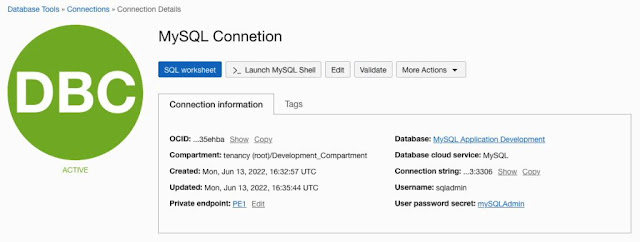
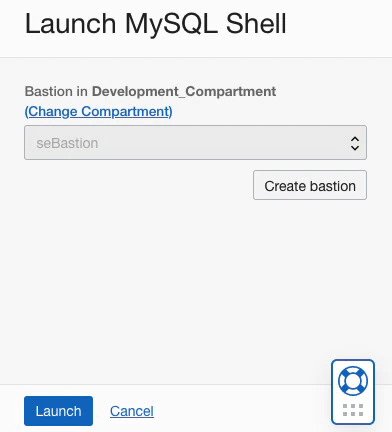




0 comments:
Post a Comment