With the new OCI regions, we might want to move our databases to a closer location – in my case moving my databases from Frankfurt to Stockholm.
First what comes to mind is to enable Autonomous Data Guard and then switch over. However, you need a paired region – we cannot create a standby database just anywhere:
The list of Autonomous Data Guard Paired Regions shows that for each Source Region, we have 1-4 Paired Regions.
You need to be subscribed to a region before it can appear on the list and use it. And note: once you subscribe, there is no unsubscribe! You will need to apply for a limit increase.
I am told that soon, once a good standing payment history has been established, you will be eligible for unlimited regions.
Another option is simply to create a clone:
Note that if you are using a clone from a backup, you cannot have the clone in another region, no idea why not! As you can see from the screenshot below, I am not getting a drop down list of regions:
So, let us create the database clone in Stockholm from the current AEG database running in Frankfurt:
Once the database is cloned, you can optionally terminate the copy in Frankfurt. But do not do it before you have verified the new clone as you might get an (unknown) error, something like this:
In case you do not want to deal with support, just create a new database and move the data with Data Pump.
My home region is Germany Central (Frankfurt). So am I able to change now my home region to Sweden Central (Stockholm) instead of Germany Central (Frankfurt)? Alas, this is not possible. Not yet at least.
According to the Metalink document Change Home Region in OCI console (Doc ID 2389905.1), the home region of the tenancy is fixed at creation time and cannot be moved. If you still wish to have the region changed, the only way to get it done would be to re-create the tenancy. That would mean removal of the current tenancy with all its resources and creating a new one.
Having the primary database in one region and a standby database in another is good practice in terms of DR. Even more complex scenarios are available. How about having a sharded Oracle Database spread among OCI, AWS and Azure? Possible but I would avoid such a complexity.
Source: juliandontcheff.wordpress.com

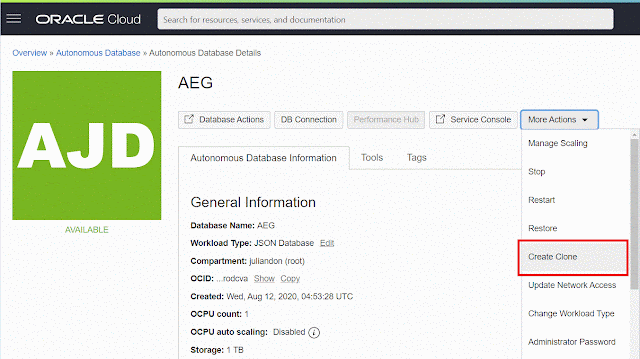


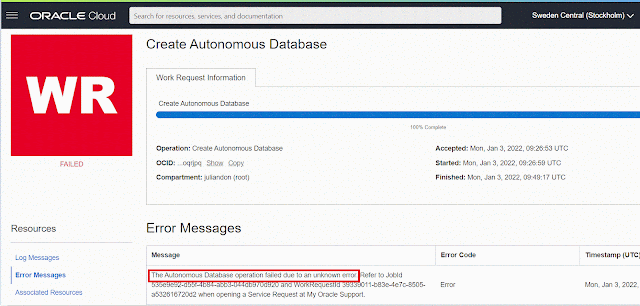
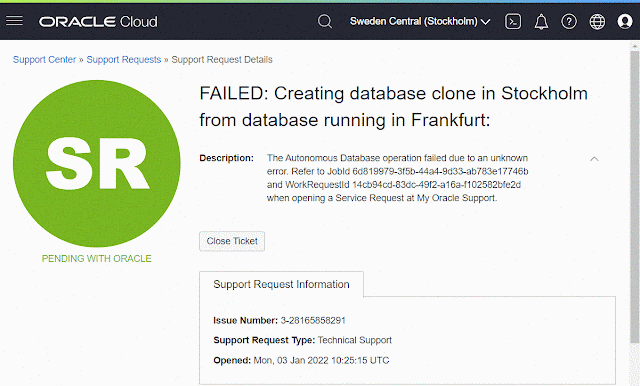
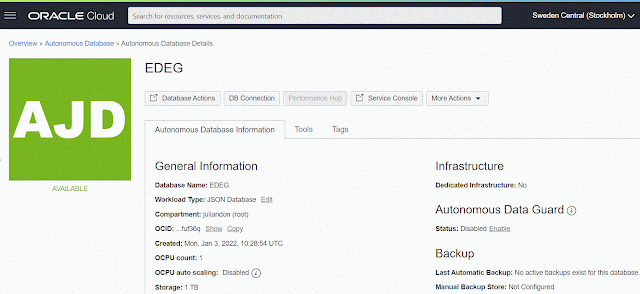



0 comments:
Post a Comment