Introduction:
In Oracle Exadata Cloud Service (ExaCS), using dbaascli, you can create an Oracle Non-CDB database. You will first create an Oracle Database home with an available version and then create a database in that Oracle Database home. Here, we will see steps with example to create 19c Non-CDB Database with Apr 2021 Bundle Patch.
Steps:
Perform these steps on ExaCS VM Node1.
1. List available images
To get a list of available supported versions for creating Oracle Database, use the below command.
# dbaascli cswlib showImages
Above command result will show all versions images(CDB and Non-CDB) list.
In this example, we are creating 19c Apr 2021 Non-CDB version.
So look for detail with “Version-NC” tag as below from the above result.
2. Download the image.
Download the above Non-CDB image locally using below command, so that we can create DB home from that. Image tag can be found as above.
# dbaascli cswlib download --imageTag 19.11.0.0.0-NC
3. Create DB Home.
To create an Oracle Database home of that version, use the dbaascli dbhome create command.
You can create an Oracle Database home with a specified Oracle home name. If you do not specify, then this is computed automatically (recommended).
# dbaascli dbhome create --version 19000 --imageTag 19.11.0.0.0-NC
Type 'yes' when it prompts for confirmation to 'Restoring from local acfs image'.
At the end of DB home create execution, we have new DB home name and Path detail as below.
4. Create database.
Create a Non-CDB Database under the DB home (created in step 3). Provide passwords for user sys and TDE when it prompts.
# dbaascli database create --dbName NCDB19 --oracleHome /u02/app/oracle/product/19.0.0.0/dbhome_26 --createAsCDB false
5. Verify the database.
You can verify database status and type as Non-CDB by querying the v$database table.
6. Viewing Non-CDB Database and Home in OCI Console.
The Non-CDB Home and database will be available in the OCI Console in minutes.
After DB is shown in OCI Console as below, we can perform all lifecycle operations such as patching, backups, etc.
We can see latest applicable patches Jul 2021 and Oct 2021 is available for the new Home as below which can be used to patch the Database.
Source: oracle.com

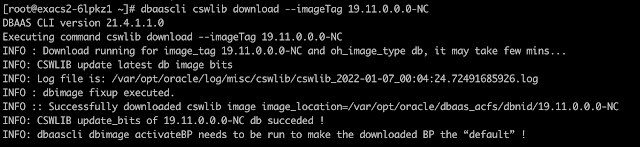


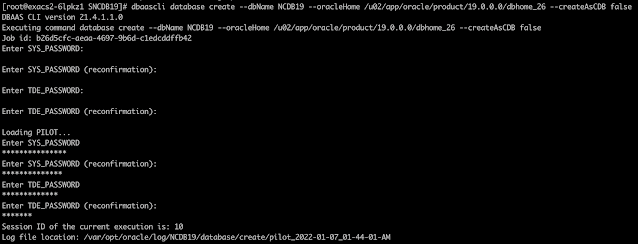

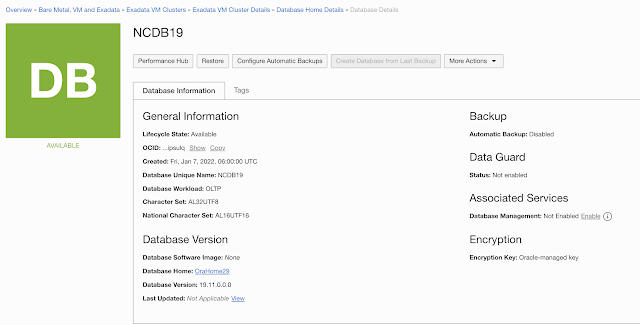





0 comments:
Post a Comment