We are pleased to announce the General Availability (GA) of custom Database Software Images on Gen 2 Exadata Cloud@Customer. Today, Exadata Cloud@Customer users patch and provision their Oracle Database Homes using standard Oracle published images. With this release, you can create custom Database Software Images by specifying the additional customizations on top of the standard Oracle published image and use it to provision and patch Database Homes. This functionality provides complete customer control to standardize and automate the usage of Oracle Database Home software images with specific one-off patches, according to their application compatibility requirements.
Read More: 1Z0-060: Upgrade to Oracle Database 12c
Custom Database Software Images provide,
◉ An easy, automated way to customize Database Software Images with Database Embedded JVM (OJVM) patches and application-specific patches
◉ A way to apply a standardized custom Database Software Image across multiple Database Homes for specific application needs
◉ An easy path to move on-prem databases running custom one-off software updates to Exadata Cloud@Customer
◉ A seamless way to use one-off patches to build custom images within Exadata Cloud@Customer service without special entitlements required to download patches from MOS
Custom Database Software Images are managed as an OCI resource and automatically saved to a service-managed object store bucket. To build a custom image, you can specify a major database version (such as 19c) with specific Release Update (RU) and optionally specify one-off patch IDs as a comma-separated list and/or upload an existing Oracle Database Home inventory file (opatch lsinventory output). You can fully manage the life cycle of these custom Database Software Images, which are compartment aware and belong to a specific region in which they are created.
OCI Console Experience
Let's take a look how you can use the OCI Console with Custom Database Software Images.
◉ Create a Database Software Image
◉ Use Custom Database Software Image to Provision Database Home
◉ Patch Database Home with Custom Database Software Image
1. Create Custom Database Software Image
From the Exadata Cloud@Customer service home page, create a custom Database Software Image in a specific OCI region. As part of the custom Database Software Image creation flow, you can select the database version and a specific patch set/release update to build the image. You can optionally specify one-off patch numbers (comma-separated) and/or upload Oracle Database Home inventory file to customize the Database Software Image to meet their specific requirements.


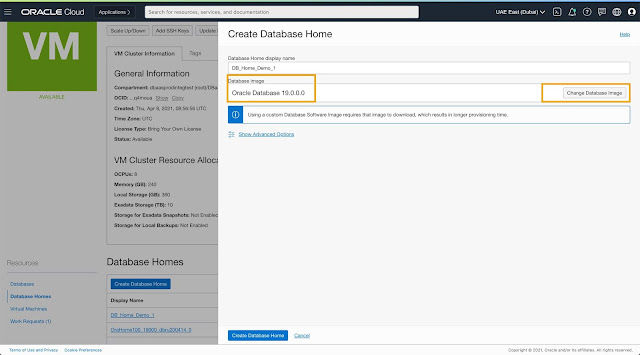

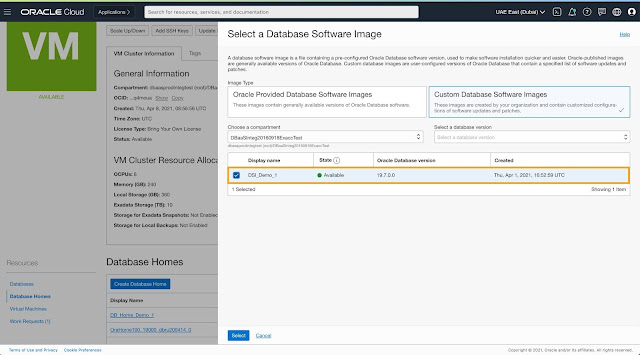
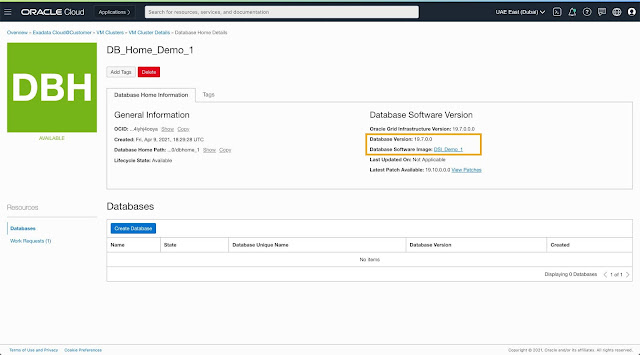
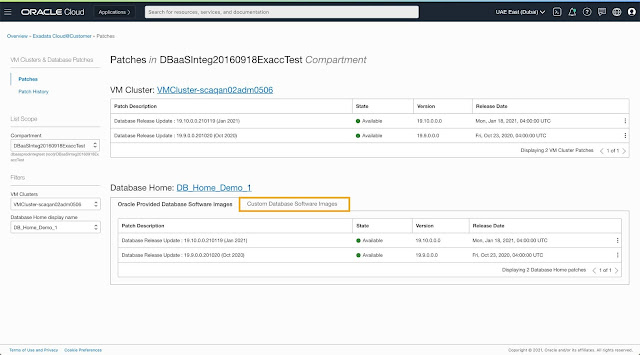
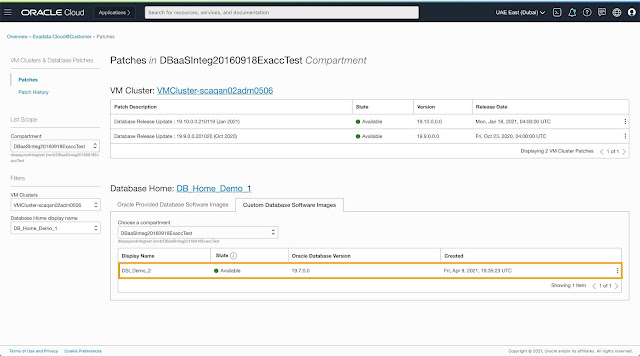



0 comments:
Post a Comment