How quickly can you run a security assessment against your Oracle Databases, baseline that assessment, then monitor for changes? What about a user assessment to identify risky database users, or being able to quickly identify where your sensitive data is in your database and how much of that data there is? Can you do that wherever your database sits, i.e. on-premises, in Oracle Cloud, or in another Cloud?
Well, the good news is that now you can use Oracle Data Safe to do it quickly and easily for all of your Oracle Databases, irrespective of where they are deployed and irrespective of whether those databases are running Standard or Enterprise Edition.
Read More: 1Z0-066: Oracle Database 12c: Data Guard Administration
Oracle Data Safe started life as a complementary service to Oracle Autonomous Database within Oracle Cloud. It was designed to help customers meet their shared security responsibilities in an easy to use, cost effective way. Quickly the value of Data Safe was realised as customers immediately started asking for it to support other Oracle Databases besides Autonomous Database, and therefore we have been expanding its scope to support all Oracle Cloud Databases (e.g. Exadata Cloud Service, ExaData Cloud at Customer, and Database Cloud Service). But what about your non-Cloud databases? For customers using Oracle Cloud who already have dedicated VPN or FastConnect connections into Oracle Cloud Infrastructure (OCI), it has been possible to include your on-premises databases for several months now.
However, at the start of this month we released the on-premises connector for Data Safe, so that, even if you don’t have a VPN or FastConnect connection, you can still use Data Safe to monitor your on-premises databases. What’s more is that the connector is extremely simple and straightforward to deploy. Let me show you just how quick and simple it is. Full step-by-step details are contained in the documentation.
I am assuming you have already enabled Data Safe within your OCI tenancy and set up the correct OCI IAM policies to enable the Data Safe service to run and for your users to access it. If not, follow the instructions here.
The first step for linking your on-premises Oracle Database to Data Safe is to register the on-premises connector from the OCI console, by accessing the Data Safe service from the OCI menu and choosing On-Premises Connectors.


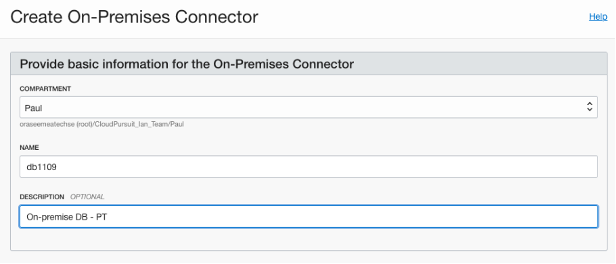
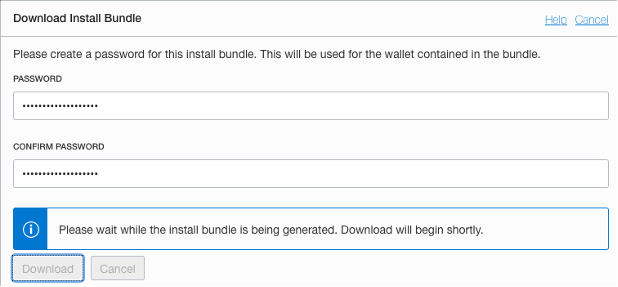

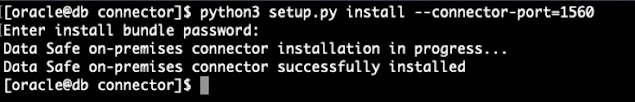
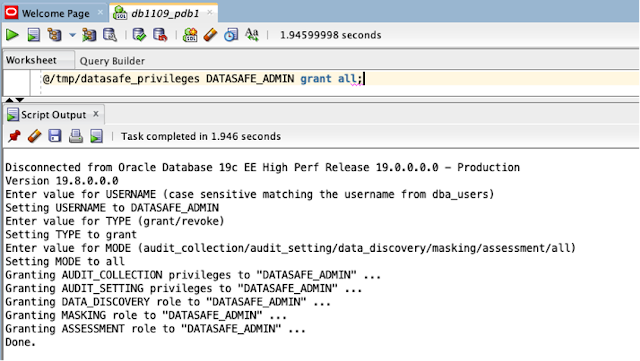
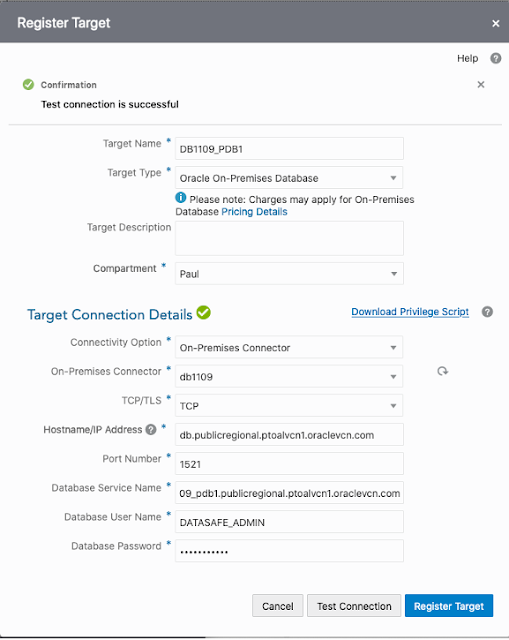




0 comments:
Post a Comment