If wondering what new can come after so many releases of the Oracle Database – well, here is something for system DBAs.
Here are 5 new features related to Database Vault, Syslog, the new SYS_AUTO_STS_MODULE, and the 2 new DBA packages SYS.DBMS_FLASHBACK_ARCHIVE_MIGRATE & SYS.DBMS_ACTIVITY.
1. No need any longer to disable Oracle Database Vault in every container before the upgrade! We only need to grant the DV_PATCH_ADMIN role to SYS commonly before performing the upgrade. After the upgrade is complete the Database Vault controls work as before. Then we can revoke the DV_PATCH_ADMIN role from SYS. Alternatively, we can explicitly disable Oracle Database Vault in all containers before the upgrade and then after the upgrade explicitly enable Oracle Database Vault in all the containers.
2. A new concept in the Oracle Database is the Object Activity Tracking System.
Object Activity Tracking System (OATS) tracks the usage of various types of database objects. Usage includes operations such as access data manipulation or refresh.
The DBMS_ACTIVITY PL/SQL package contains functions and procedures for configuring Object Activity Tracking System (OATS) information collection and management. Data collected by OATS is used in analyses performed by automatic materialized views.
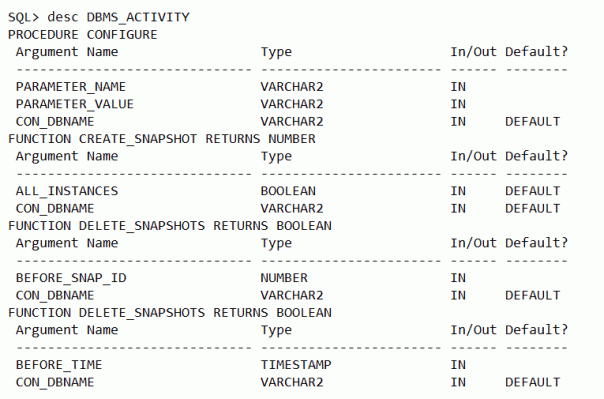
DBAs can use the DBMS_ACTIVITY.CONFIGURE procedure to control three OATS parameters within a specific database.
ACTIVITY_INTERVAL defines the interval between snapshots:
exec dbms_activity.configure('ACTIVITY_INTERVAL_MINUTES',30);
ACTIVITY_RETENTION_DAYS defines how long snapshots are saved:
exec dbms_activity.configure('ACTIVITY_RETENTION_DAYS',60);
ACTIVITY_SPACE_PERCENT sets how much of available space is reserved for snapshots:
exec dbms_activity.configure('ACTIVITY_SPACE_PERCENT',10);
And use these tables to monitor the activity:
ACTIVITY_CONFIG$
ACTIVITY_TABLE$
ACTIVITY_MVIEW$
ACTIVITY_SNAP_META$
3. SYSLOG destination for common Unified Audit Policies:
Certain predefined columns of unified audit records from common unified audit policies can be written to the UNIX SYSLOG destination.
To enable this new feature we should set
UNIFIED_AUDIT_COMMON_SYSTEMLOG which is a new CDB level init.ora parameter. This enhancement enables all audit records from common unified audit policies to be consolidated into a single destination. This feature is available only on UNIX platforms not Windows (of course).
The new parameter has no default, we should set both the facility_clause and the priority_clause values.
Only a subset of unified audit record fields are written to ensure that the audit record entries do not exceed the maximum allowed size for a SYSLOG entry (typically 1024 bytes).
4. SYS_AUTO_STS_MODULE is the new module for the Auto SQL Tuning Sets. The feature exists since Oracle 19.7 so technically not really a new 21c feature although listed as such.
If you try searching Google or MOS for SYS_AUTO_STS_MODULE, then most likely you will get similar to what I got from my search:
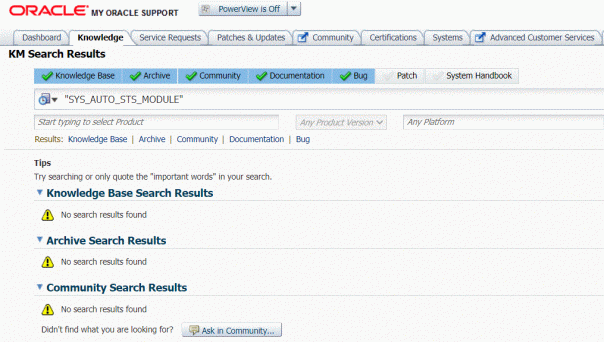
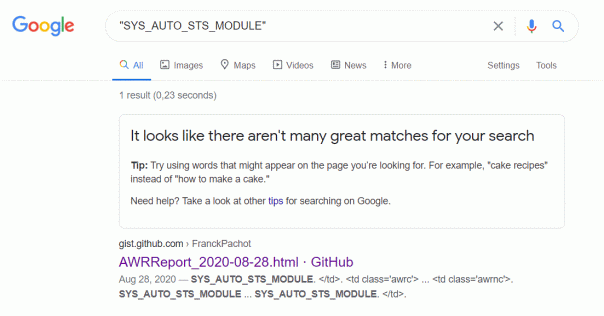
Clearly, Franck Pachot has already met with the auto SQL tuning set module but that is expected behavior – he is one of the pioneers in new features and database research.
In short, auto STS is an automatic repository for historic SQL performance metrics and execution plans. Oracle is now having the module handling all that automatically.
Recently, Doc ID 2733254.1 shows after a search for the SYS_AUTO_STS_MODULE but the note is about a hang when creating text indexes although SYS_AUTO_STS_MODULE pops up 3 times under SQL ordered by CPU Time.
Out of curiosity, you may run this SQL also against your 21c database and observe the actions the module has been taking:
select ACTION, count(*)
from V_$SQLAREA_PLAN_HASH
where module = 'SYS_AUTO_STS_MODULE'
group by ACTION;
In a real production database (ADW), I noticed that after the module stopped appearing in the AWR report, the performance went back to normal:
5. DBMS_FLASHBACK_ARCHIVE_MIGRATE
A new PL/SQL package called DBMS_FLASHBACK_ARCHIVE_MIGRATE enables the migration of Flashback Data Archive enabled tables from a database on any release (in which the package exists) to any database on any release (that supports Flashback Data Archive).
The package has 3 procedures:
– EXPORT exports the given Flashback Archive enabled base tables, their history and related tablespaces
– EXPORT_ANALYZE analyzes the given Flashback Archive enabled base tables, their history, and related tablespaces for self containment using Transportable tablesapce checks
– IMPORT imports the Flashback Archive enabled base tables that were exported, their history, and related tablespaces
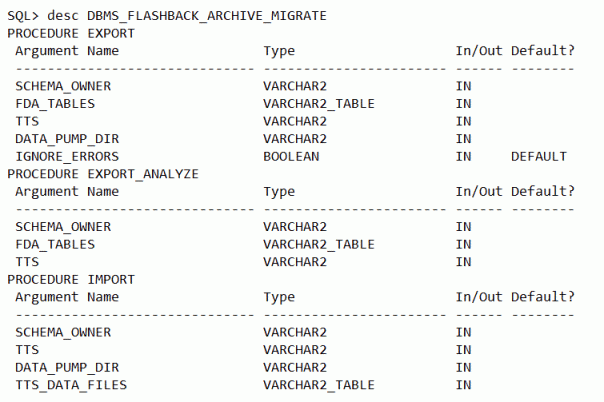
Here are the prerequisites:
Database version >= 11.2
If database version is 11.2, following conditions should be met:
shared_pool_size >= 500M
streams_pool_size >= 40M or
sga_target >= 2G
The DBMS_FLASHBACK_ARCHIVE_MIGRATE package must be compiled on both the source and target databases as SYS. The source file is located at ?/rdbms/admin/crefbamig.sql, using which the package can be created or compiled.
The export and import procedures must be executed as SYS. Since the package uses DBMS_DATAPUMP, DBMS_LOCK, DBMS_SYSTEM, DBMS_SQL and DBMS_SCHEDULER PL/SQL packages, their security models are also applicable.
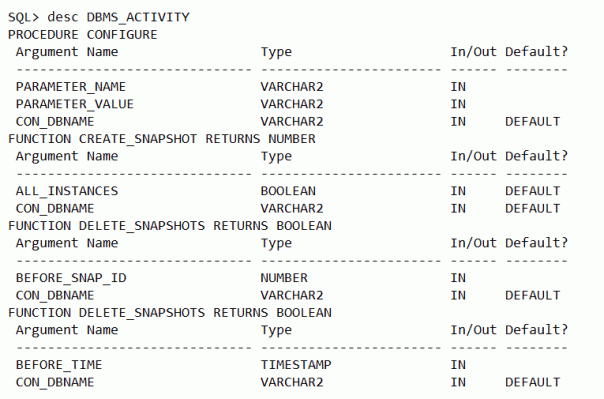
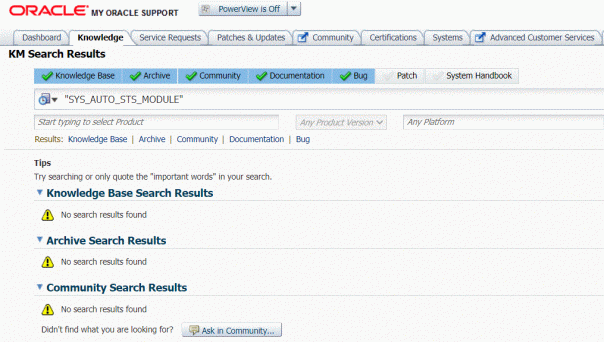
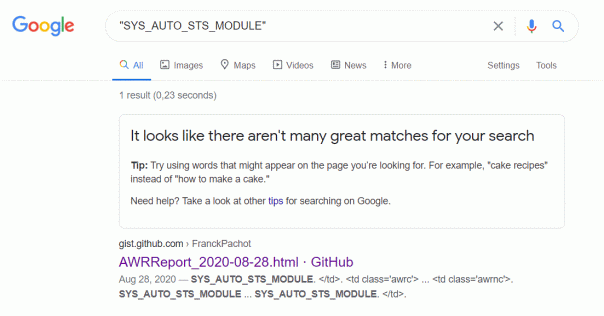
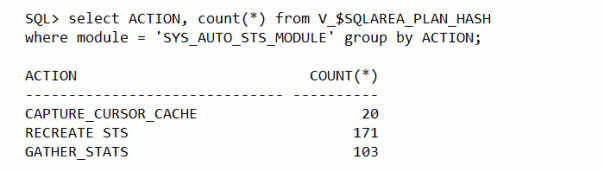
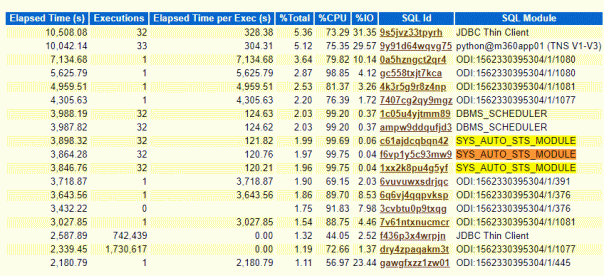
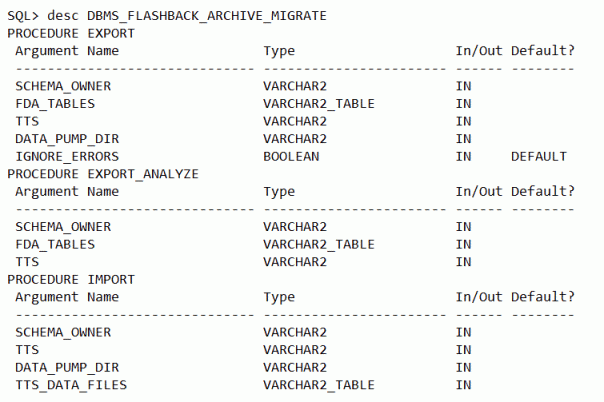



0 comments:
Post a Comment