We are excited to announce the availability of the updated resource model for Autonomous Database on Dedicated Exadata Infrastructure. Until today, the infrastructure layer for Autonomous Database on Dedicated Exadata Infrastructure and Autonomous Database on Exadata Cloud@Customer used different resource models. With this launch, both the deployment types will have similar resource model. This resource model change lays the foundation for our goal of supporting Autonomous and non-Autonomous VM Clusters on the same Exadata Infrastructure.
Support for multiple Autonomous Exadata VM Clusters on the same Exadata Infrastructure (roadmap item) will also provide the following advantages;
◉ Allow managing Exadata resources more efficiently
◉ Have Autonomous Databases with different license models on the same Exadata infrastructure
◉ Separate maintenance scheduling for VM Cluster
◉ Network-level isolation through VM Clusters
The service changes described in this communication will impact console, API, SDK, and Terraform for Fleet level resources only (Autonomous Exadata Infrastructures and Autonomous Container Databases). Autonomous Database resources will not be impacted by this change.
Resource Model
Until today, to create Autonomous Databases on Dedicated Exadata Infrastructure, you had to first create Autonomous Exadata Infrastructure, and then Autonomous Container Databases within which Autonomous Databases reside. Networking and license configurations were also part of the Autonomous Exadata Infrastructure resource.
In the updated resource model, Autonomous Exadata Infrastructure resource has been deprecated. Instead, you have to first create an Exadata Infrastructure, which is the common infrastructure layer for both Exadata Cloud Service and Autonomous Database Dedicated. After the Exadata Infrastructure is created, you have to create an Autonomous Exadata VM Cluster, within which Autonomous Container Databases and Autonomous Databases will reside.
Provisioning workflow for the updated resource model
Create Exadata Infrastructure
Instead of creating an Autonomous Exadata Infrastructure, you create an Exadata Infrastructure by navigating to Oracle Database > Autonomous Database > Exadata Infrastructure and selecting "Create Exadata Infrastructure." Enter values as needed and click on Create Exadata Infrastructure.
Key differences between creating an Autonomous Exadata Infrastructure and an Exadata Infrastructure are;
1. Networking and License configurations are not part of the "Create Exadata Infrastructure" workflow.
2. X8M-2 and higher shapes in the "Create Exadata Infrastructure" workflow allows you to independently configure Database Servers and Storage Servers.
3. You can add up to 10 maintenance contact email addresses in the Exadata Infrastructure resource.
You can view Exadata Infrastructure information on the Exadata Infrastructure details page.
Create Autonomous Exadata VM Cluster
To create an Autonomous Exadata VM Cluster, navigate to the Exadata Infrastructure details page and select "Create Autonomous Exadata VM Cluster" or navigate to Oracle Database > Autonomous Database > Autonomous Exadata VM Cluster and select "Create Autonomous Exadata VM Cluster".
Note 1: Networking and License configuration that was part of Autonomous Exadata Infrastructure is now part of Autonomous Exadata VM Cluster.
You can view Autonomous Exadata VM Cluster information on the Autonomous Exadata VM Cluster details page.
Note 2: "Rotate Certificates" feature was part of the Autonomous Exadata Resource, now you can rotate ORDS and SSL certificates on Autonomous Exadata VM Cluster.
Note 3: Autonomous Exadata VM Cluster does not support setting Time Zone.
Maintenance Schedule for Autonomous Exadata VM Cluster will inherit the schedule from Exadata Infrastructure. You will not be able to edit the schedule for the Autonomous Exadata VM Cluster in this release.
Create Autonomous Container Database
To create an Autonomous Container Database, navigate to the Autonomous Exadata VM Cluster details page and select "Create Autonomous Container Database" or navigate to Oracle Database > Autonomous Database > Autonomous Container Database and select "Create Autonomous Container Database".
Note 4: In the old resource model, you had to select Autonomous Exadata Infrastructure to create an Autonomous Container Database. Now you have to select the Exadata Infrastructure and Autonomous Exadata VM Cluster to create an ACD.
You can view Autonomous Container Database information on the Autonomous Container Database details page.
Create Autonomous Database
Create Autonomous Database workflow will not be impacted by this change. To create an Autonomous Database, navigate to Oracle Database > Autonomous Database and click on "Create Autonomous Database."

Impact on existing Autonomous Database Dedicated resources
Updating the resource model does not require any downtime. Autonomous Database service will automatically move your Autonomous Exadata Infrastructures to the updated resource model by splitting it into Exadata infrastructure and Autonomous Exadata VM Cluster. Please pay attention to each topic in this section to understand the impact of switching to the new resource model on your resources.
Autonomous Exadata Infrastructure
Autonomous Exadata Infrastructure resource will no longer exist after the switch to the updated resource model. Following are the changes you will observe after the switch;
◉ You cannot perform operations on the Autonomous Exadata Infrastructure resource
◉ Switching is permanent, and the change cannot be undone
◉ Your new cloud Exadata infrastructure resource and cloud Autonomous Exadata VM cluster are created in the same compartment as the Autonomous Exadata Infrastructure they replace
◉ Autonomous Database landing page will show Exadata infrastructure resource and cloud Autonomous Exadata VM cluster on the left panel instead of Autonomous Exadata Infrastructure resource
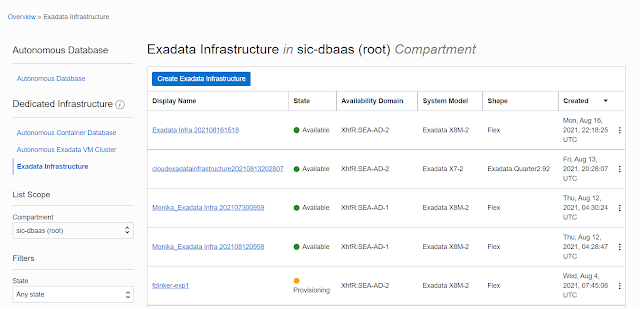
Autonomous Exadata Infrastructure APIs
| API |
State |
|
LaunchAutonomousExadataInfrastructure
|
End of Life |
| TerminateAutonomousExadataInfrastructure |
End of Life |
| UpdateAutonomousExadataInfrastructure |
End of Life |
| ChangeAutonomousExadataInfrastructureCompartment |
End of Life |
| GetAutonomousExadataInfrastructure |
End of Life |
| ListAutonomousExadataInfrastructure |
End of Life |
| ListAutonomousExadataInfrastructureShapes |
End of Life |
Exadata Infrastructure
Key differences between an Autonomous Exadata Infrastructure and an Exadata Infrastructure are;
◉ Networking and License configuration are not part of the Exadata Infrastructure resource.
◉ You can add up to 10 maintenance contact email addresses in the Exadata Infrastructure resource.
The changes after the switch to updated resource model are;
◉ Maintenance schedule for the Exadata Infrastructure will be same as the schedule for Autonomous Exadata Infrastructure.
◉ Maintenance run scheduled on Autonomous Exadata Infrastructure will be scheduled on Exadata Infrastructure.
◉ GI patching maintenance run on the Autonomous Exadata Infrastructure will be terminated, but GI patching will be handled by Exadata Infrastructure maintenance run.
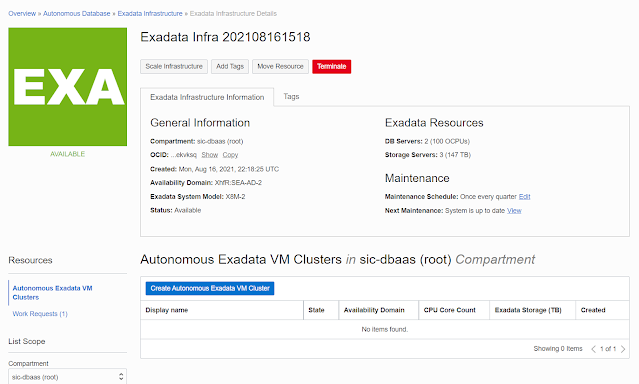
Exadata Infrastructure APIs
|
CreateCloudExadataInfrastructure
|
Creates a cloud Exadata infrastructure resource. |
| DeleteCloudExadataInfrastructure |
Deletes the cloud Exadata infrastructure resource. |
| GetCloudExadataInfrastructure |
Gets information about the specified cloud Exadata infrastructure resource. |
| ListCloudExadataInfrastructures |
Gets a list of the cloud Exadata infrastructure resources in the specified compartment. A |
| UpdateCloudExadataInfrastructure |
Updates the Cloud Exadata infrastructure resource. |
| ChangeCloudExadataInfrastructureCompartment |
Moves a cloud Exadata infrastructure resource and its dependent resources to another compartment. |
Autonomous Exadata VM cluster
◉ Your new cloud Autonomous VM cluster will retain the Autonomous Exadata Infrastructure Resource OCID and use the same networking and license configuration as the Autonomous Exadata Infrastructure it replaces

◉ Autonomous Exadata VM Cluster will inherit the maintenance schedule from Exadata Infrastructure. You will not be able to edit the schedule for the Autonomous Exadata VM Cluster in this release.
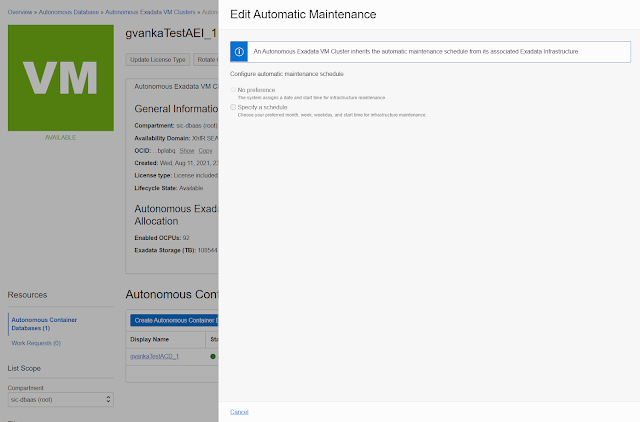
Autonomous Exadata VM Cluster APIs
|
CreateCloudAutonomousVmCluster
|
Create Cloud Autonomous Exadata VM Cluster |
| DeleteCloudAutonomousVmCluster |
Deletes Cloud Autonomous Exadata VM Cluster |
| GetCloudAutonomousVmCluster |
Gets Cloud Autonomous Exadata VM Cluster details |
| ListCloudAutonomousVmCluster |
Lists Cloud Autonomous Exadata VM Clusters in a compartment |
| UpdateCloudAutonomousVmCluster |
Updates Cloud Autonomous Exadata VM Cluster
- Tags
- SSL Cert Rotation
- ORDS Cert Rotation
- NSG
|
| ChangeCloudAutonomousVmClusterCompartment |
Changes compartment of Cloud Autonomous Exadata VM Cluster |
Autonomous Container Database
After the switch to the updated resource model;
◉ Autonomous Container Databases will be listed on the Autonomous Exadata VM cluster details page.
◉ Autonomous Container Databases details page will show information about the Exadata Infrastructure and Autonomous Exadata VM Cluster, instead of Autonomous Exadata Infrastructure.
Autonomous Container Database APIs
| CreateAutonomousContainerDatabase
|
API Change
|
API will accept Autonomous Exadata VM cluster OCID for ACD creation |
|
GetAutonomousContainerDatabase
|
API Change |
API will return Exadata Infra OCID and Autonomous Exadata VM cluster OCID |
| ListAutonomousContainerDatabase |
API Change |
API will return Exadata Infra OCID and Autonomous Exadata VM cluster OCID |
Autonomous Database
Switching to the new resource model will have no impact on the Autonomous Database resource.
Infrastructure Automation Scripts
Automation that uses the Autonomous Exadata Infrastructure and Autonomous Container Database APIs will need to be updated to use the new APIs. Autonomous Exadata Infrastructure APIs will cease to exist after the switch to the new resource model and the Autonomous Container Database APIs will be updated to adapt to the new resource model.
OCI Events
Following events related to Autonomous Exadata Infrastructure will cease to exist after the switch to the new resource model. You must delete the OCI Event rules for these events.
| Autonomous Exadata Infrastructure - Change Compartment |
com.oraclecloud.databaseservice.changeautonomousexadatainfrastructurecompartment.begin |
| Autonomous Exadata Infrastructure - Create Begin |
com.oraclecloud.databaseservice.autonomous.exadata.infrastructure.instance.create.begin |
| Autonomous Exadata Infrastructure - Create End |
com.oraclecloud.databaseservice.autonomous.exadata.infrastructure.instance.create.end |
| Autonomous Exadata Infrastructure - Critical |
com.oraclecloud.databaseservice.autonomous.exadata.infrastructure.critical |
| Autonomous Exadata Infrastructure - Maintenance Begin |
com.oraclecloud.databaseservice.autonomous.exadata.infrastructure.maintenance.begin |
| Autonomous Exadata Infrastructure - Maintenance End |
com.oraclecloud.databaseservice.autonomous.exadata.infrastructure.maintenance.end |
| Autonomous Exadata Infrastructure - Maintenance Reminder |
com.oraclecloud.databaseservice.autonomous.exadata.infrastructure.maintenance.reminder |
| Autonomous Exadata Infrastructure - Maintenance Scheduled |
com.oraclecloud.databaseservice.autonomous.exadata.infrastructure.maintenance.scheduled |
| Autonomous Exadata Infrastructure - Terminate Begin |
com.oraclecloud.databaseservice.terminateautonomousexadatainfrastructure.begin |
| Autonomous Exadata Infrastructure - Terminate End |
com.oraclecloud.databaseservice.terminateautonomousexadatainfrastructure.end |
| Autonomous Exadata Infrastructure - Update Begin |
com.oraclecloud.databaseservice.updateautonomousexadatainfrastructure.begin |
| Autonomous Exadata Infrastructure - Update End |
com.oraclecloud.databaseservice.updateautonomousexadatainfrastructure.end |
| Autonomous Exadata Infrastructure - Warning |
com.oraclecloud.databaseservice.autonomous.exadata.infrastructure.warning |
For Autonomous Exadata VM cluster events, you should subscribe to the events listed below;
| Autonomous Cloud VM Cluster - Create Begin |
com.oraclecloud.databaseservice.changeautonomousexadatainfrastructurecompartment.begin |
|
Autonomous Cloud VM Cluster - Create End
|
com.oraclecloud.databaseservice.autonomous.exadata.infrastructure.instance.create.begin |
|
Autonomous Cloud VM Cluster - Terminate Begin
|
com.oraclecloud.databaseservice.autonomous.exadata.infrastructure.instance.create.end |
|
Autonomous Cloud VM Cluster - Terminate End
|
com.oraclecloud.databaseservice.autonomous.exadata.infrastructure.critical |
|
Autonomous Cloud VM Cluster - Update Begin
|
com.oraclecloud.databaseservice.autonomous.exadata.infrastructure.maintenance.begin |
|
Autonomous Cloud VM Cluster - Update End
|
com.oraclecloud.databaseservice.autonomous.exadata.infrastructure.maintenance.end |
|
Autonomous Cloud VM Cluster - Change Compartment Begin
|
com.oraclecloud.databaseservice.autonomous.exadata.infrastructure.maintenance.reminder |
|
Autonomous Cloud VM Cluster - Change Compartment End
|
com.oraclecloud.databaseservice.autonomous.exadata.infrastructure.maintenance.scheduled |
OCI Policies
Existing OCI policies on "autonomous-exadata-infrastructures" resource will work even after switching to updated resource model. "cloud-autonomous-vmclusters" and "cloud-exadata-infrastructures" resources will have the same permissions as "autonomous-exadata-infrastructures". However, the recommendation is to write new OCI policies for "cloud-autonomous-vmclusters" and "cloud-exadata-infrastructures" resources and remove "autonomous-exadata-infrastructures" related policies.
OCI Tags
OCI Tags that were associated with Autonomous Exadata Infrastructure will become part of the Autonomous Exadata VM Cluster after switching to the new resource model. If your want the tags to be part of Exadata Infrastructure also, then the tags must be applied to the Exadata Infrastructure resource.
Source: oracle.com


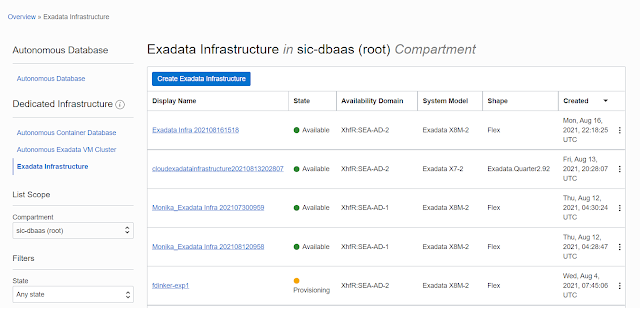

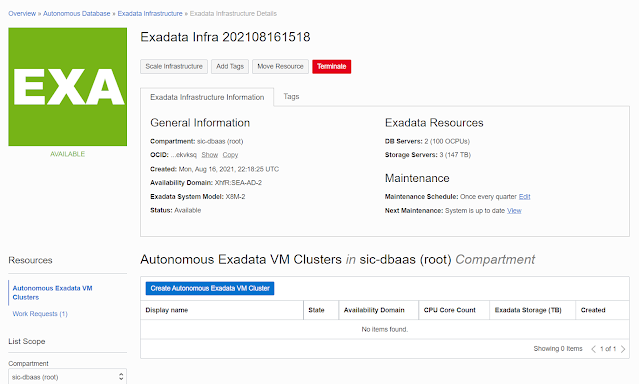
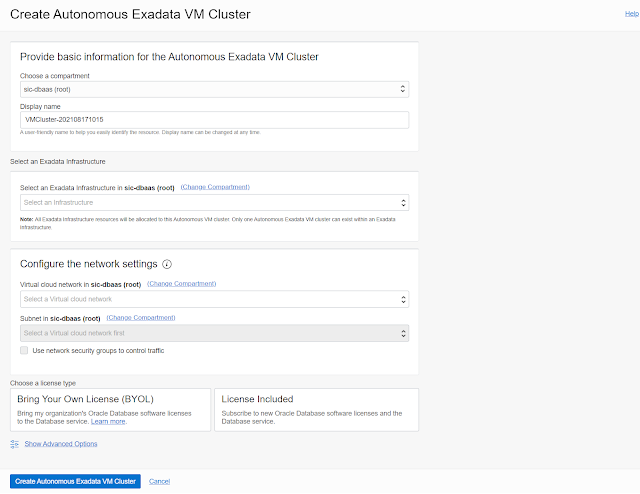
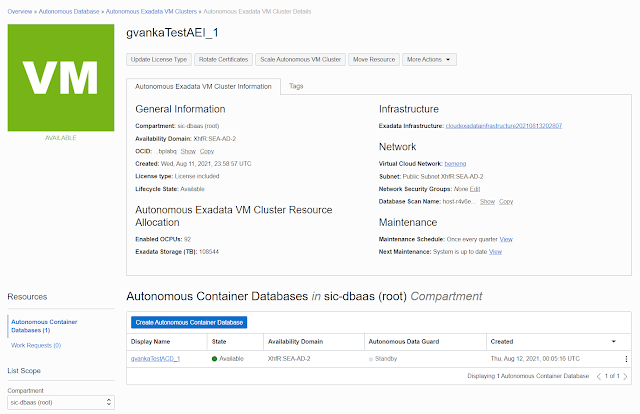
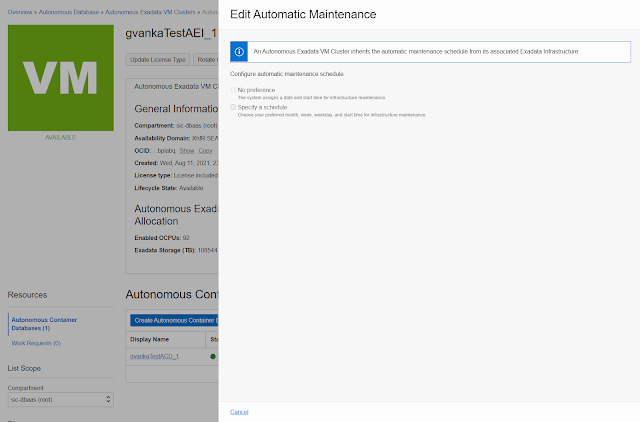
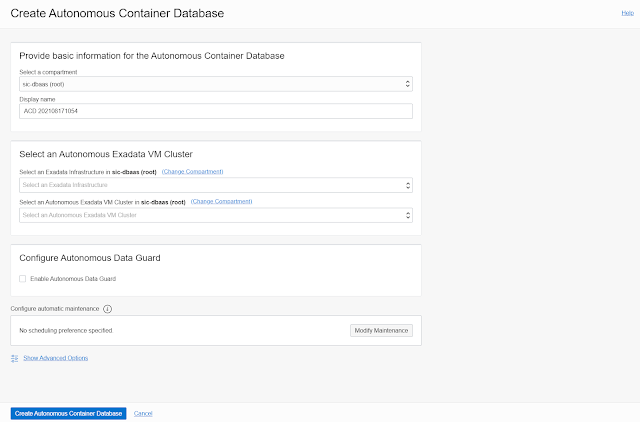
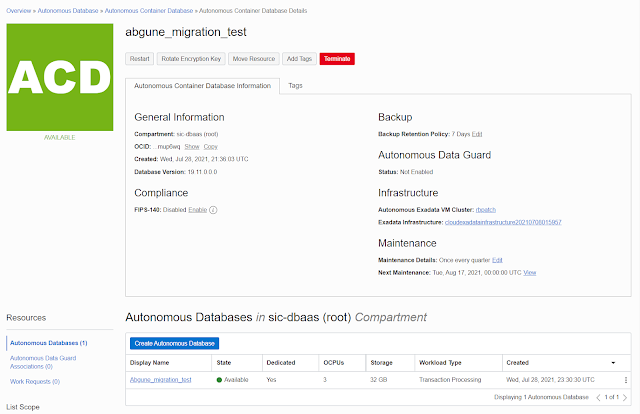

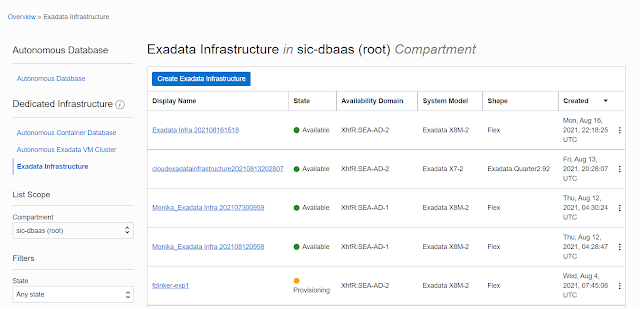
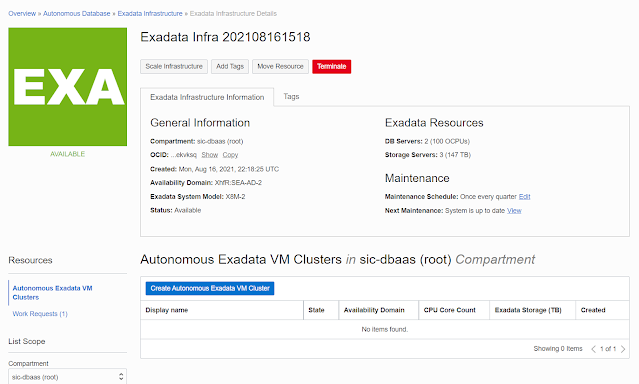

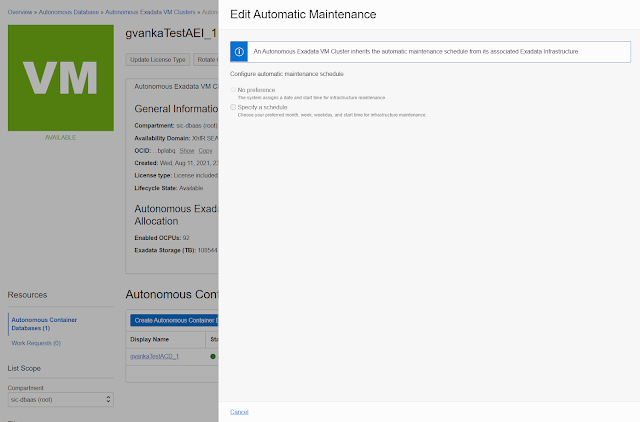
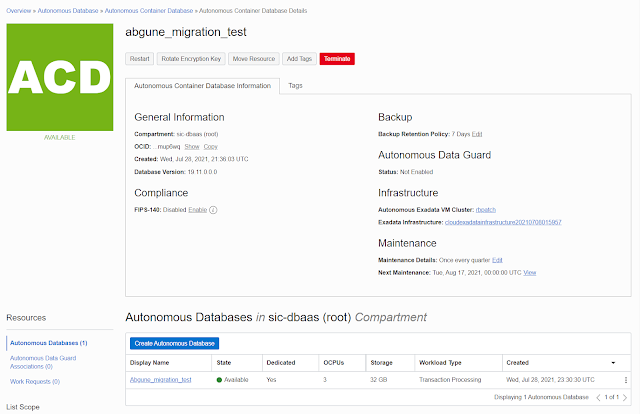



0 comments:
Post a Comment