The ODA 19.8 Release integrates Oracle Data Guard configuration, simplifying the deployment of Data Guard between Oracle Database Appliance systems down to a single command!
Oracle Data Guard is an application that ensures high availability, data protection, and disaster recovery for enterprise data. It supports one or more standby databases to protect from failures, disasters, human error, and data corruption while providing high availability for mission-critical applications.
ODA users with basic knowledge of Oracle Data Guard can now implement standby databases in an easier and faster way, enabling them to meet one or more of the following use-cases:
◉ Maximum Availability Architecture (MAA) best practices with integrated RAC + Data Guard (ODA HA Models)
◉ Disaster Recovery for all ODA models
◉ Enhanced availability for single-node ODA with a local Standby
◉ Reduce downtime through rolling patching/upgrade
◉ Migrating from an older to a newer generation ODA system
High-Level Overview
The high-level process to set up Data Guard between two ODA systems is shown in the following illustration. Before you can run the single configuration command, you need to:
◉ From your primary system: back up the database to either the OCI Object Store or External FRA (NFS)
◉ From your standby system: restore the backup to a standby database
◉ Once you have restored the backup to a standby, you are ready to configure Data Guard
Configuring Data Guard
The single command to configure Data Guard is shown in the next screenshot, and this example shows the CLI dialog with the required data. Prepare the data ahead of time, to make it easier to enter it.
◉ When specifying Transport Type and Data Guard protection mode, enter a supported combination, otherwise the configuration will fail. See table in the documentation for valid combinations.
◉ Keep in mind that a license is required, if you want to use Active Data Guard to extend the basic Data Guard functionality
◉ It is recommended to enable Flashback for recovery, but be aware that it will consume additional storage
◉ When done entering data, you will get a “Configure Data Guard Completed” message indicating a successful configuration
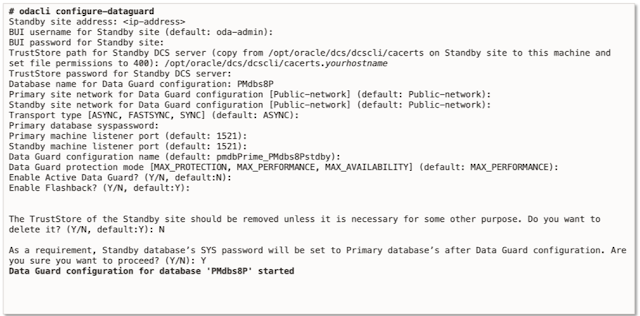
And that’s all that is needed to configure Data Guard between two ODA systems!
Configuring Data Guard between two ODA systems has been dramatically simplified down to a single command. Users can now configure Data Guard within minutes, and even less experienced administrators will have an easier time setting up Data Guard to protect their Oracle data. Database versions 11.2, 12.1, 12.2, 18.x, and 19.x are all supported.
In addition, there are other integrated operations with Data Guard that allow you to perform tasks such as:
◉ Switching roles between primary and standby to test your standby system, or upgrade it
◉ Failover a standby database to the primary when your primary system failed, or to upgrade your systems in a rolling fashion
◉ Reinstating a failed primary database, to restore your HA configuration
◉ Migrating from an older to a newer generation ODA system and retire the old one
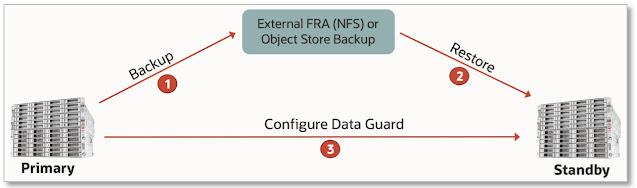
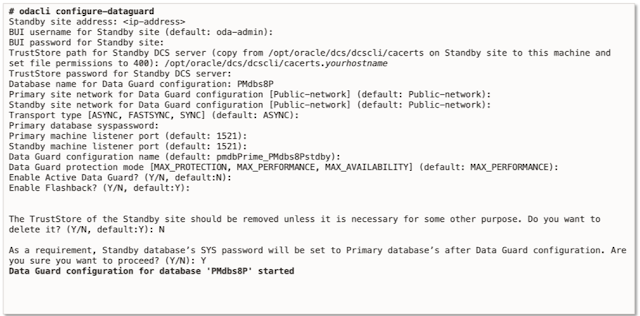



0 comments:
Post a Comment