◉ Background
Spend more than a few minutes with a Transact-SQL developer and you will have a conversation something like this.
- T-SQL Developer: How do I pass results out of a stored procedure?
- Oracle Developer: You use an out parameter.
- T-SQL Developer: But I want to return a resultset.
- Oracle Developer: No problem, make the out parameter a ref cursor and you're laughing.
- T-SQL Developer: So I have to define out parameters for each of the resultsets I want to pass out?
- Oracle Developer: Yes.
- T-SQL Developer: Oh man! Oracle Sucks!
This type of conversation comes about because Transact-SQL allows implicit returns of results from queries. For example, the following Transact-SQL stored procedure implicitly returns the results of the query.
CREATE PROCEDURE Get_My_Results
( @p_id int )
AS
SELECT description, created_date FROM t1 WHERE id = @p_id
RETURN 0
GO
Oracle 12c now supports similar functionality using the RETURN_RESULT procedure in the DBMS_SQL package.
I can't imagine using this feature in the context of a regular PL/SQL programming environment, but it will be extremely valuable in any migration projects.
◉ RETURN_RESULT
Rather than defining explicit ref cursor out parameters, the RETURN_RESULT procedure in the DBMS_SQL package allows you to pass them out implicitly. To see an example of this, create the following table.
CREATE table t1 (
id NUMBER,
description VARCHAR2(30),
created_date DATE
);
INSERT INTO t1 VALUES (1, 'The value 1', SYSDATE-2);
INSERT INTO t1 VALUES (2, 'The value 2', SYSDATE-1);
INSERT INTO t1 VALUES (3, 'The value 3', SYSDATE);
COMMIT;
Now we can create a stored procedure to return one or more resultsets containing this data.
CREATE OR REPLACE PROCEDURE get_my_results (p_id IN NUMBER DEFAULT NULL)
AS
l_cursor_1 SYS_REFCURSOR;
l_cursor_2 SYS_REFCURSOR;
BEGIN
IF p_id IS NOT NULL THEN
OPEN l_cursor_1 FOR
SELECT description, created_date
FROM t1
WHERE id = p_id;
DBMS_SQL.RETURN_RESULT(l_cursor_1);
END IF;
OPEN l_cursor_2 FOR
SELECT COUNT(*)
FROM t1;
DBMS_SQL.RETURN_RESULT(l_cursor_2);
END;
/
If we execute this stored procedure from SQL*Plus, it will automatically display the implicit statement results.
SQL> EXEC get_my_results(1);
PL/SQL procedure successfully completed.
ResultSet #1
DESCRIPTION CREATED_DATE
------------------------------ --------------------
The value 1 06-JUL-2013 21:19:45
1 row selected.
ResultSet #2
COUNT(*)
----------
3
1 row selected.
SQL> EXEC get_my_results;
PL/SQL procedure successfully completed.
ResultSet #1
COUNT(*)
----------
3
1 row selected.
SQL>
There is also an overload of the RETURN_RESULT procedure that returns a cursor using a DBMS_SQL cursor ID, but I can't see this being useful for a Java or C# developer, so I will not cover it here.
◉ GET_NEXT_RESULT
Typically we would expect these resultsets to be processed by a client programming language, like Java or C#, but they can be processed in PL/SQL using the GET_NEXT_RESULT procedure in the DBMS_SQL package.
The following code sample executes the procedure using the DBMS_SQL package. Since the procedure can return multiple resultsets with differing record structures (variant resultsets), we have to describe the resultset to see how to process it. The decision is made based on the number of columns in the resultset.
SET SERVEROUTPUT ON
DECLARE
l_sql_cursor PLS_INTEGER;
l_ref_cursor SYS_REFCURSOR;
l_return PLS_INTEGER;
l_col_cnt PLS_INTEGER;
l_desc_tab DBMS_SQL.desc_tab2;
l_count NUMBER;
l_description t1.description%TYPE;
l_created_date t1.created_date%TYPE;
BEGIN
-- Execute the function.
l_sql_cursor := DBMS_SQL.open_cursor(treat_as_client_for_results => TRUE);
DBMS_SQL.parse(c => l_sql_cursor,
statement => 'BEGIN get_my_results(1); END;',
language_flag => DBMS_SQL.native);
l_return := DBMS_SQL.execute(l_sql_cursor);
-- Loop through retrieving every resultset.
LOOP
-- Get the next resultset.
BEGIN
DBMS_SQL.get_next_result(l_sql_cursor, l_ref_cursor);
EXCEPTION
WHEN NO_DATA_FOUND THEN
EXIT;
END;
-- Describe the resultset, to check the number of columns.
l_return := DBMS_SQL.to_cursor_number(l_ref_cursor);
DBMS_SQL.describe_columns2 (l_return, l_col_cnt, l_desc_tab);
l_ref_cursor := DBMS_SQL.to_refcursor(l_return);
-- Process the result set according to the number of columns.
CASE l_col_cnt
WHEN 1 THEN
DBMS_OUTPUT.put_line('It must be the COUNT');
FETCH l_ref_cursor
INTO l_count;
DBMS_OUTPUT.put_line('l_count=' || l_count);
CLOSE l_ref_cursor;
WHEN 2 THEN
DBMS_OUTPUT.put_line('It must be the DESCRIPTION and CREATED_DATE.');
LOOP
FETCH l_ref_cursor
INTO l_description, l_created_date;
EXIT WHEN l_ref_cursor%NOTFOUND;
DBMS_OUTPUT.put_line('l_description=' || l_description || ' ' ||
'l_created_date=' || TO_CHAR(l_created_date, 'DD-MON-YYYY'));
END LOOP;
CLOSE l_ref_cursor;
ELSE
DBMS_OUTPUT.put_Line('I wasn''t expecting that!');
END CASE;
END LOOP;
END;
/
It must be the DESCRIPTION and CREATED_DATE.
l_description=The value 1 l_created_date=06-JUL-2013
It must be the COUNT
l_count=3
PL/SQL procedure successfully completed.
SQL>
There is also an overload of the GET_NEXT_RESULT procedure that returns a cursor using a DBMS_SQL cursor ID.
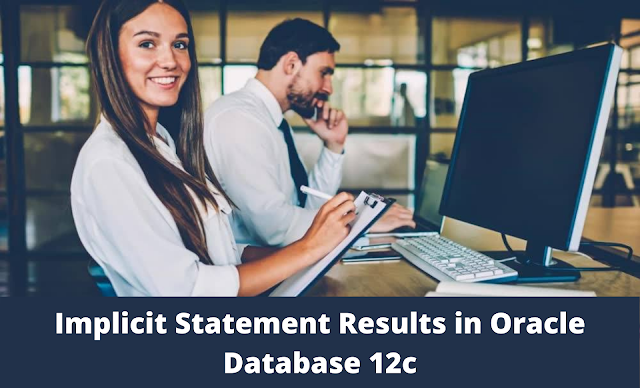



0 comments:
Post a Comment