To view summary of database backups
RMAN> list backup summary;
This commands shows the summary of all backups taken through RMAN. Here is the typical output
To list details information about backupsets of database you can give the following command
Similarly you can also filter the result by listing information about backupsets of particular tablespace or datafile.
To list information about backupset of particular tablespace, you can give the following command
RMAN> list backupset of tablespace users;
To list information about particular datafile give command mentioning the datafile number like this for example
RMAN> list backup of datafile 4;
To list copy of specified datafile
LIST COPY OF DATAFILE '/u02/oracle/test/system01.dbf';
To list backup set by tag
LIST BACKUPSET TAG 'myfulldbbackup';
To list backup or copy by device type
LIST COPY OF DATAFILE '/u02/oracle/test/system01.dbf' DEVICE TYPE sbt;
To list backup by directory or path
LIST COPY LIKE '/u02/oracle/flash/%';
To list a backup or copy by a range of completion dates
LIST COPY OF DATAFILE 2 COMPLETED BETWEEN '01-OCT-2016' AND '31-OCT-2016';
Reporting list of files which need backup
RMAN Report command can be used to get a list of those datafiles which have not been backed up since last <n> days or to know which backupsets have become obsolete and can be deleted as per configured retention policy
For example, to know which files need backup since they have not been backed up since last 30 days give the following command
RMAN> report need backup days 2 database;
If you have configured the Retention Policy to redundancy 1. Then to know which backups have become obsolete and can be safely deleted, you can give a command as follows
RMAN> report obsolete
To know which database files require backup because they have been affected by some NOLOGGING operation such as a direct-path INSERT give the following command
RMAN> report unrecoverable;
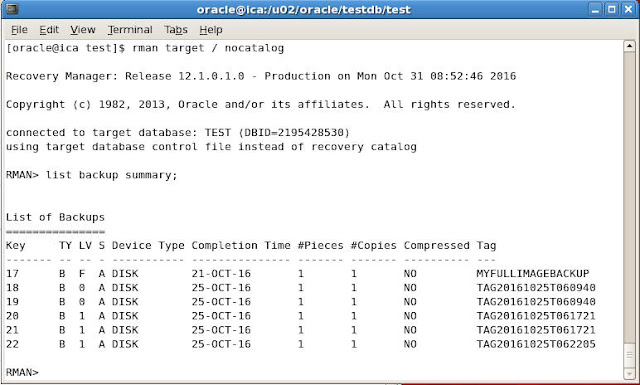
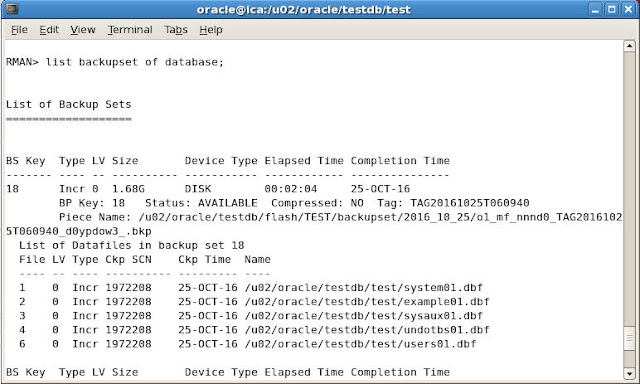
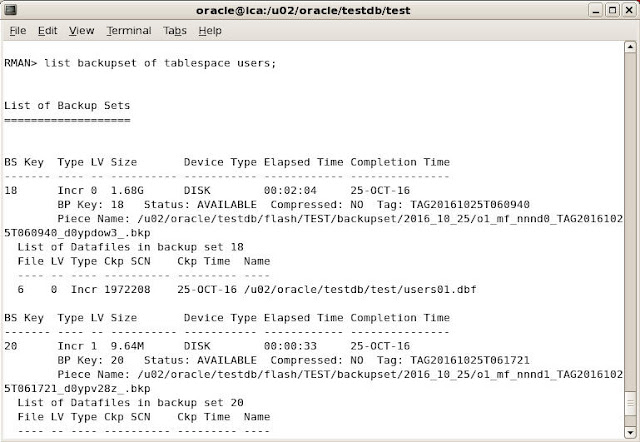
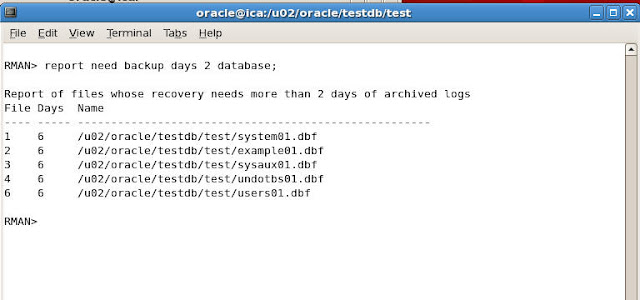
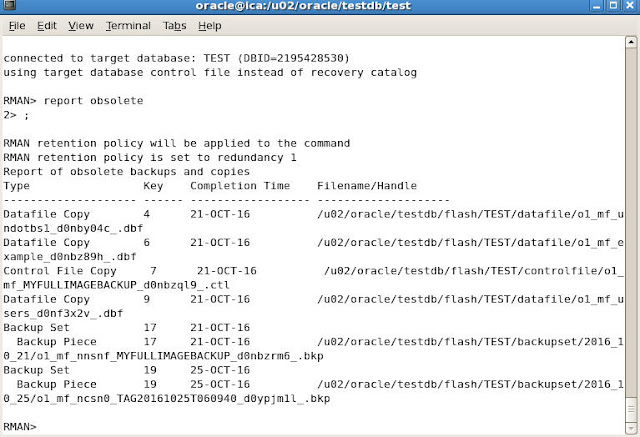



0 comments:
Post a Comment