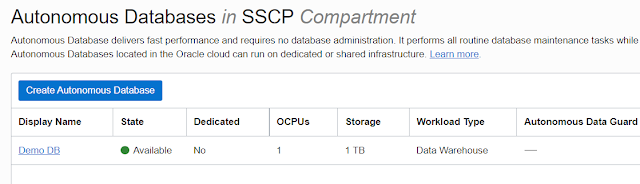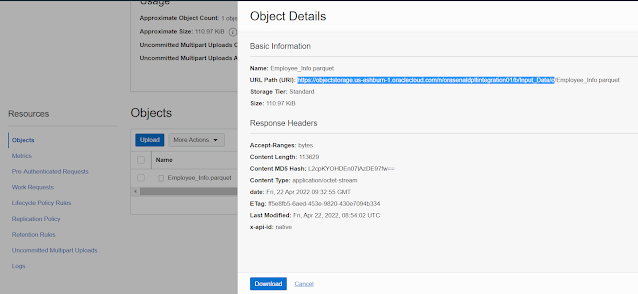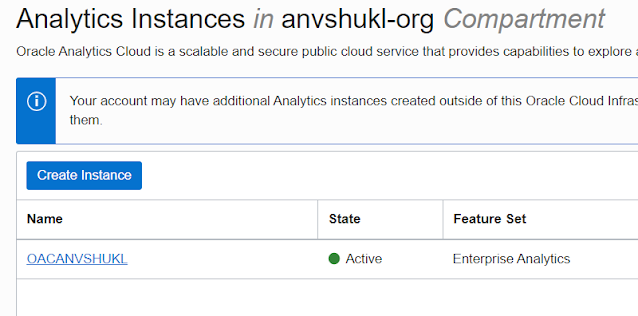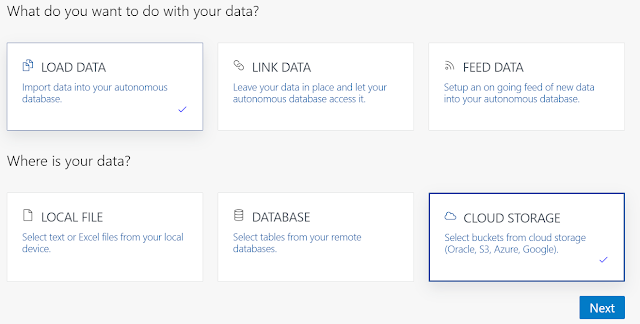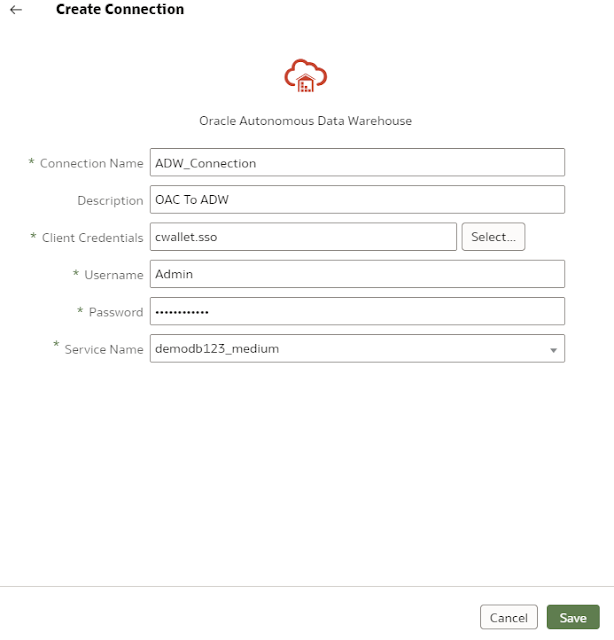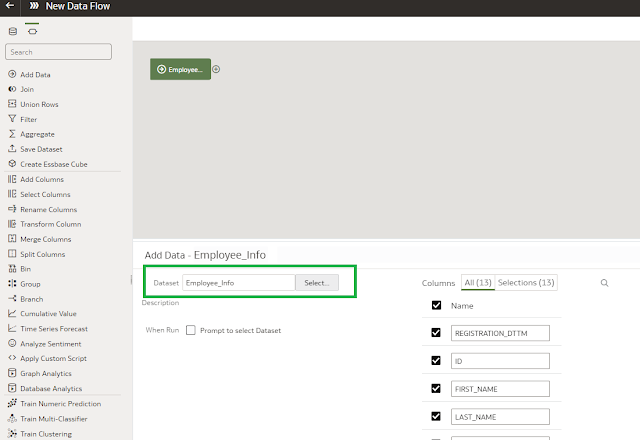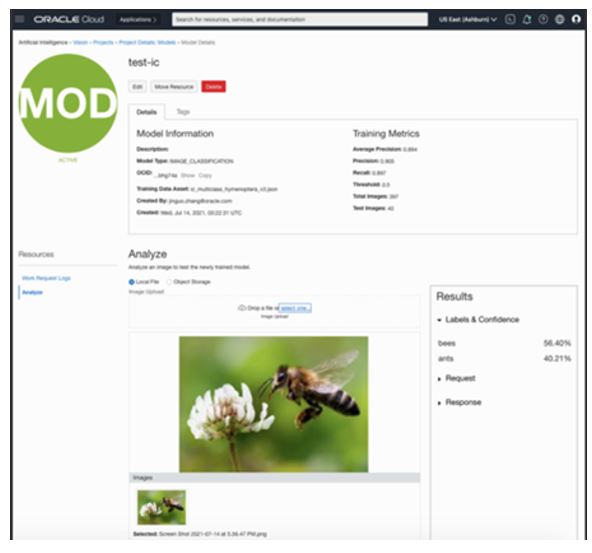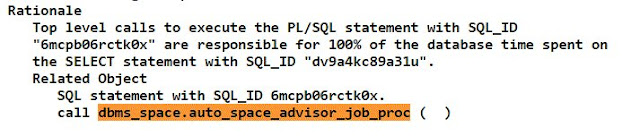This article describes the installation of Oracle Database 19c 64-bit on Fedora 33 (F33) 64-bit. The article is based on a server installation with a minimum of 2G swap and secure Linux set to permissive.
◉ Download Software
Download the Oracle software from OTN or MOS depending on your support status.
- OTN: Oracle Database 19c (19.3) Software (64-bit).
- edelivery: Oracle Database 19c (19.3) Software (64-bit)
◉ Hosts File
The "/etc/hosts" file must contain a fully qualified name for the server.
<IP-address> <fully-qualified-machine-name> <machine-name>
For example.
127.0.0.1 localhost localhost.localdomain localhost4 localhost4.localdomain4
192.168.56.141 fedora33.localdomain fedora33
Set the correct hostname in the "/etc/hostname" file.
fedora33.localdomain
◉ Set Kernel Parameters
Add the following lines to the "/etc/sysctl.conf" file, or in a file called "/etc/sysctl.d/98-oracle.conf".
fs.file-max = 6815744
kernel.sem = 250 32000 100 128
kernel.shmmni = 4096
kernel.shmall = 1073741824
kernel.shmmax = 4398046511104
kernel.panic_on_oops = 1
net.core.rmem_default = 262144
net.core.rmem_max = 4194304
net.core.wmem_default = 262144
net.core.wmem_max = 1048576
net.ipv4.conf.all.rp_filter = 2
net.ipv4.conf.default.rp_filter = 2
fs.aio-max-nr = 1048576
net.ipv4.ip_local_port_range = 9000 65500
Run one of the following commands to change the current kernel parameters, depending on which file you edited.
/sbin/sysctl -p
# Or
/sbin/sysctl -p /etc/sysctl.d/98-oracle.conf
Add the following lines to a file called "/etc/security/limits.d/oracle-database-server-19c-preinstall.conf" file.
oracle soft nofile 1024
oracle hard nofile 65536
oracle soft nproc 16384
oracle hard nproc 16384
oracle soft stack 10240
oracle hard stack 32768
oracle hard memlock 134217728
oracle soft memlock 134217728
Stop and disable the firewall. You can configure it later if you wish.
# systemctl stop firewalld
# systemctl disable firewalld
Set SELinux to permissive by editing the "/etc/selinux/config" file, making sure the SELINUX flag is set as follows.
SELINUX=permissive
The server will need a reboot for the change to take effect.
◉ Setup
The following packages are listed as required. Some are commented out as they are not present in the Fedora repository.
#dnf groupinstall "GNOME Desktop" -y
#dnf groupinstall "Development Tools" -y
#dnf groupinstall "Administration Tools" -y
#dnf groupinstall "System Tools" -y
dnf install -y bc
dnf install -y binutils
#dnf install -y compat-libcap1
dnf install -y compat-libstdc++-33
#dnf install -y dtrace-modules
#dnf install -y dtrace-modules-headers
#dnf install -y dtrace-modules-provider-headers
#dnf install -y dtrace-utils
dnf install -y elfutils-libelf
dnf install -y elfutils-libelf-devel
dnf install -y fontconfig-devel
dnf install -y glibc
dnf install -y glibc-devel
dnf install -y ksh
dnf install -y libaio
dnf install -y libaio-devel
#dnf install -y libdtrace-ctf-devel
dnf install -y libXrender
dnf install -y libXrender-devel
dnf install -y libX11
dnf install -y libXau
dnf install -y libXi
dnf install -y libXtst
dnf install -y libgcc
dnf install -y librdmacm-devel
dnf install -y libstdc++
dnf install -y libstdc++-devel
dnf install -y libxcb
dnf install -y make
dnf install -y net-tools # Clusterware
dnf install -y nfs-utils # ACFS
dnf install -y python # ACFS
dnf install -y python-configshell # ACFS
dnf install -y python-rtslib # ACFS
dnf install -y python-six # ACFS
dnf install -y targetcli # ACFS
dnf install -y smartmontools
dnf install -y sysstat
# Added by me.
yum install -y unixODBC
# Required for Fedora.
dnf install -y libnsl2
dnf install -y libnsl2.i686
dnf install -y libxcrypt-compat
dnf install -y http://rpmfind.net/linux/fedora/linux/development/rawhide/Everything/x86_64/os/Packages/c/compat-libpthread-nonshared-2.34-1.fc35.x86_64.rpm
# Downgrade binutils.
dnf downgrade -y https://kojipkgs.fedoraproject.org//vol/fedora_koji_archive04/packages/binutils/2.32/33.fc31/x86_64/binutils-gold-2.32-33.fc31.x86_64.rpm \
https://kojipkgs.fedoraproject.org//vol/fedora_koji_archive04/packages/binutils/2.32/33.fc31/x86_64/binutils-2.32-33.fc31.x86_64.rpm
#dnf update -y
Thanks to Nikolay Popov and Amadis for the suggestion of downgrading binutils to fix database creation with the DBCA.
Create the new groups and users.
groupadd -g 54321 oinstall
groupadd -g 54322 dba
groupadd -g 54323 oper
#groupadd -g 54324 backupdba
#groupadd -g 54325 dgdba
#groupadd -g 54326 kmdba
#groupadd -g 54328 asmdba
#groupadd -g 54328 asmoper
#groupadd -g 54329 asmadmin
useradd -u 54321 -g oinstall -G dba,oper oracle
passwd oracle
We are not going to use the extra groups, but include them if you do plan on using them.
Create the directories in which the Oracle software will be installed.
mkdir -p /u01/app/oracle/product/19.0.0/dbhome_1
mkdir -p /u02/oradata
chown -R oracle:oinstall /u01 /u02
chmod -R 775 /u01 /u02
Putting mount points directly under root without mounting separate disks to them is typically a bad idea. It's done here for simplicity, but for a real installation "/" storage should be reserved for the OS.
If you are using X Emulation, login as root and issue the following command.
xhost +<machine-name>
You will need to add the following symbolic links or the Oracle Universal Installer (OUI) will not start.
# Fix for Oracle on Fedora.
rm -f /usr/lib64/libnsl.so.1
rm -f /usr/lib/libnsl.so.1
ln -s /usr/lib64/libnsl.so.2.0.0 /usr/lib64/libnsl.so.1
ln -s /usr/lib/libnsl.so.2.0.0 /usr/lib/libnsl.so.1
Set up the environment for the "oracle" user. The "$" characters are escaped using "\". If you are not creating the file with the cat command, you will need to remove the escape characters.
mkdir -p /home/oracle/scripts
cat > /home/oracle/scripts/setEnv.sh <<EOF
# Oracle Settings
export TMP=/tmp
export TMPDIR=\$TMP
export ORACLE_HOSTNAME=fedora33.localdomain
export ORACLE_UNQNAME=cdb1
export ORACLE_BASE=/u01/app/oracle
export ORACLE_HOME=\$ORACLE_BASE/product/19.0.0/dbhome_1
export ORA_INVENTORY=/u01/app/oraInvenotry
export ORACLE_SID=cdb1
export PDB_NAME=pdb1
export DATA_DIR=/u02/oradata
export PATH=/usr/sbin:/usr/local/bin:\$PATH
export PATH=\$ORACLE_HOME/bin:\$PATH
export LD_LIBRARY_PATH=\$ORACLE_HOME/lib:/lib:/usr/lib
export CLASSPATH=\$ORACLE_HOME/jlib:\$ORACLE_HOME/rdbms/jlib
EOF
echo ". /home/oracle/scripts/setEnv.sh" >> /home/oracle/.bash_profile
chown -R oracle:oinstall /home/oracle/scripts
◉ Installation
Log into the oracle user. If you are using X emulation then set the DISPLAY environmental variable.
DISPLAY=<machine-name>:0.0; export DISPLAY
Perform a software-only installation either using interactive mode (GUI) or silent mode and run the root scripts when prompted. Notice the setting of the CV_ASSUME_DISTID environment variable, so fake the OS.
# Unzip software.
cd $ORACLE_HOME
unzip -oq /path/to/software/LINUX.X64_193000_db_home.zip
# Fake OS.
export CV_ASSUME_DISTID=OEL7.6
# Interactive mode.
#./runInstaller
# Silent mode.
./runInstaller -ignorePrereq -waitforcompletion -silent \
-responseFile ${ORACLE_HOME}/install/response/db_install.rsp \
oracle.install.option=INSTALL_DB_SWONLY \
ORACLE_HOSTNAME=${ORACLE_HOSTNAME} \
UNIX_GROUP_NAME=oinstall \
INVENTORY_LOCATION=${ORA_INVENTORY} \
SELECTED_LANGUAGES=en,en_GB \
ORACLE_HOME=${ORACLE_HOME} \
ORACLE_BASE=${ORACLE_BASE} \
oracle.install.db.InstallEdition=EE \
oracle.install.db.OSDBA_GROUP=dba \
oracle.install.db.OSBACKUPDBA_GROUP=dba \
oracle.install.db.OSDGDBA_GROUP=dba \
oracle.install.db.OSKMDBA_GROUP=dba \
oracle.install.db.OSRACDBA_GROUP=dba \
SECURITY_UPDATES_VIA_MYORACLESUPPORT=false \
DECLINE_SECURITY_UPDATES=true
Run the root scripts when prompted.
As a root user, execute the following script(s):
1. /u01/app/oraInvenotry/orainstRoot.sh
2. /u01/app/oracle/product/19.0.0/dbhome_1/root.sh
You are now ready to create a database.
◉ Database Creation
You create a database using the Database Configuration Assistant (DBCA). The interactive mode will display GUI screens to allow user input, while the silent mode will create the database without displaying any screens, as all required options are already specified on the command line.
# Start the listener.
lsnrctl start
# Interactive mode.
# dbca
# Silent mode.
dbca -silent -createDatabase \
-templateName General_Purpose.dbc \
-gdbname ${ORACLE_SID} -sid ${ORACLE_SID} -responseFile NO_VALUE \
-characterSet AL32UTF8 \
-sysPassword SysPassword1 \
-systemPassword SysPassword1 \
-createAsContainerDatabase true \
-numberOfPDBs 1 \
-pdbName ${PDB_NAME} \
-pdbAdminPassword PdbPassword1 \
-databaseType MULTIPURPOSE \
-memoryMgmtType auto_sga \
-totalMemory 2000 \
-storageType FS \
-datafileDestination "${DATA_DIR}" \
-redoLogFileSize 50 \
-emConfiguration NONE \
-ignorePreReqs
◉ Post Installation
Edit the "/etc/oratab" file setting the restart flag for each instance to 'Y'.
cdb1:/u01/app/oracle/product/19.0.0/dbhome_1:Y
Source: oracle-base.com